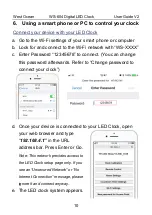West Ocean
WS-604 Digital LED Clock User Guide V2
15
Set up and cycle Countdown timer
Manage settings for button M2,
M3, M4 on the remote
a.
Select “Countdown Timer
Settings” on main menu.
b.
On the loaded screen, tap to
manage your desired timer
settings upon your personal
preference and tap Save.
c.
Select the countdown timer you
would like to cycle automatically.
d.
Tap “Save”.
Change password to connect your clock
a.
Select “New Password for
Access Point” on main menu.
b.
On the loaded screen, enter old
password “12345678”
c.
Enter new password
d.
Tap “Save” and restart your
clock.
Note
: Set up a new password will
require you to reset your Wi-Fi
Settings. After restarting your
clock, repeat steps set up Wi-Fi again.