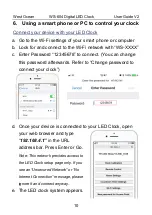West Ocean
WS-604 Digital LED Clock User Guide V2
11
Set up Wi-Fi
a.
Select “Wi-Fi Settings” on
main menu.
b.
On the “Wi-Fi Settings”
screen, enter name of your
Wi-Fi network and password.
c.
Check “Adjust for US daylight
savings time automatically”.
d.
Select correct Time zone.
e.
Tap on “Save”.
f.
Unplug clock, wait for 3-5
seconds, and plug it back in.
g.
Upon success connection, green light on the screen will
turn on automatically. The LED clock time will
automatically update/adjust to the correct current time.
h.
Reload the browser. The browser will display the LED
clock’s IP address (Local IP) assigned by your network
automatically.
As the LED clock is now connected to the user’s Wi-Fi
network, go to the Wi-Fi settings of your device and select the
normal Wi-Fi network.
Open your web browser and in the URL address bar enter the
assigned Local IP address to launch the Control Menu.