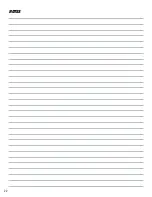18
TROUBLESHOOTING GUIDE
Problem
Possible Cause
Solution
Motor does not start
1. The power cord is damaged or not
properly plugged in.
1. Check the power cord, power plug and the
power outlet. Do not use the machine if the
power cord is damaged.
2. The motor carbon brushes are worn.
2. Inspect the carbon brushes and replace as
needed (see page 16, “Carbon Brush Inspection
and Replacement”).
Carbon brush cap
(RT1460-008) falls out
Temperature and vibration from opera-
tion affected the thread tolerance.
Contact customer service at
1-(800) 232-1195
,
M-F 8-5 CST for a replacement carbon brush
cap
(part no.
RT1460-008
)
that will resolve
this issue.
Router bit slips in the
collet.
1. The collet and mating arbor taper are
pitted from acids and oil in the wood and
needs cleaning.
1. Remove the collet from the router. Using a
plastic scrubbing pad, clean the outer taper of
the collet and the interior taper of the arbor.
Make sure there is no plastic or metal debris left
over from the cleaning and reinsert collet.
2. The router bit is damaged.
2. Stop using the damaged router bit and re-
place with a new one.
Routed profile burns
1. The router bit is dull.
1. Replace the router bit.
2. The router speed is too fast.
2. Reduce the router speed.
3. The feed speed is too slow.
3. Increase the feed speed.
4. The material is prone to burning.
4. Take a shallow clean-up pass with a higher
feed rate.
5. If the burn is below the profile, then
the router bit guide bearing (if
present) is worn.
5. Remove the bit from the router and spin the
bearing with your finger. If the bearing spins
roughly, it needs to be replaced.
Router vibrates excessively
1. The router bit is not tightened.
1. Fully tighten the collet nut with wrench.
2. The router bit diameter is too large
and goes out of balance.
2. Reduce the router speed. If vibration is se-
vere, do not use the router bit.
3. The router bit shaft may be bent.
3. Discard the router bit if the shaft is bent.
4. The router bit bearings may be worn
4. Discard router bit if the bearings are worn.
WARNING!
Stop using the router immediately if any of the following problems occur or risk serious per-
sonal injury. If you have any questions, please contact customer service at
1-800-232-1195
(M-F 8-5 CST), or
.
Содержание RT1460
Страница 19: ...19 EXPLODED VIEW PARTS LIST ...
Страница 22: ...22 NOTES ...
Страница 23: ...23 NOTES ...
Страница 24: ...V 2022 05 24 THANKS FOR REMEMBERING ...