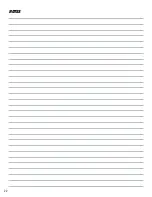WARNING!
Do not attempt to plug in or operate your router until the entire operator’s manual has been
read and understood. Failure to do so could result in personal injury and damage to the tool.
1. VARIABLE SPEED DIAL
The variable speed dial (Fig. 1 - 1) is located on the head of the trim
router and is used to adjust the speed from 12,000 to 30,000 RPM.
The appropriate speed will depend on the material being worked
on, the bit size, and other conditions. Refer to page 11 ‘Setting
the Router Speed” and Fig. 4 to set the appropriate speed for your
project.
2. POWER SWITCH
The power switch (Fig. 1 - 2) is located on the front of the router
head. Press the switch to “ON” to power on the tool. Always en-
sure you are holding the router safely and securely before starting
the tool. This router is equipped with a soft start function for safety
operation.
When the router is switched on, the motor will slowly speed up until
it reaches the set speed. This gives you time to adjust your grasp on
the router base and router head to gain control of the router.
3. DEPTH ADJUSTMENT KNOB
Turn the depth adjustment knob (Fig. 1 - 3) to adjust the height of
the straight guide base with the rack-and-pinion gear system. When
adjusting the height of the straight base, make sure the locking
lever is in the unlocked position.
4. STRAIGHT GUIDE BASE LOCKING LEVER
The plunge lock lever (Fig. 1 - 4) is located opposite the depth ad-
justment knob. Push the locking lever closed to lock the height of
the straight guide base in place.
5. SPINDLE LOCK
Press down the spindle lock button (Fig. 1 - 5) to lock the spindle
when tightening the collet nut. Make sure to release the spindle lock
button before operation.
6. 1/4" COLLET & NUT ASSEMBLY
The 1/4” collet & nut assembly allows you to easily install router
bits with a 1/4 inch shank. Insert the bit into the collet and tighten
the nut with the included wrench. Fully tighten the nut and check
that the router bit is secure before turning on the router. Loosen the
collet nut to uninstall the bit.
9
KNOW YOUR TRIM ROUTER
Fig. 1
3
2
4
1
5
TIP:
WEN offers a full lineup of premi-
um-quality router bits for all your needs.
See page 17 for router bit options.
Содержание RT1460
Страница 19: ...19 EXPLODED VIEW PARTS LIST ...
Страница 22: ...22 NOTES ...
Страница 23: ...23 NOTES ...
Страница 24: ...V 2022 05 24 THANKS FOR REMEMBERING ...