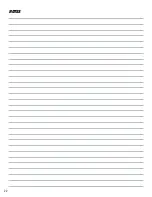5. Re-install the straight guide base (Fig. 2 - 1) on the router. Adjust
the height of the straight guide base so that the router bit does not
protrude from the bottom of the base. (Some bits may be too long
to be fully-enclosed in the straight guide base, which is okay).
6. Plug in and turn on the router to check for any abnormal vibra-
tion or wobbling. This may indicate that the bit is damaged or im-
properly installed.
7. To remove the router bit, make sure the router is switched off and
the cord is unplugged. Press down the spindle lock and loosen the
collet nut with the wrench. Remove the bit from the collet.
10
ASSEMBLY & ADJUSTMENTS
INSTALLING & REMOVING ROUTER BITS
WARNING!
Router bits are extremely sharp. Take care when
handling bits as they can cause serious injury.
CAUTION!
The router bit shank must fit the size of the
collet. If the router bit cannot be firmly gripped by the collet, it
will become loose during operation and may result in serious
personal injury.
WHAT YOU’LL NEED:
• Wrench
• Router Bit (Not Included)
• 1/4” Collet
Fig. 2
2
1
Make sure that the router bit you wish to use is suitable for your
router. The bit must be capable of operating at the router’s maxi-
mum rotational speed of 30,000 RPM. Before use, check the bit
carefully for any cracks or chips. Do not use a bit that shows signs
of damage. Carefully read and follow all instructions.
1. Switch off the router and unplug the cord.
2. Remove the straight guide base (Fig. 2 - 1) from the trim router
body. Place the trim router on its head on a flat surface.
3. To insert a 1/4” shank bit:
Loosen the collet nut while holding the spindle lock and insert the
router bit / shank adapter assembly into the 1/4” collet as far as it
will go and retract the bit by 1/16” to 1/8”. Finger tighten the collet
nut until the bit is held in place.
4. Press in the spindle lock button and fully tighten the collet nut
with the included wrench. Remember to remove the wrench from
the collet nut. Check that the bit is securely installed.
Содержание RT1460
Страница 19: ...19 EXPLODED VIEW PARTS LIST ...
Страница 22: ...22 NOTES ...
Страница 23: ...23 NOTES ...
Страница 24: ...V 2022 05 24 THANKS FOR REMEMBERING ...