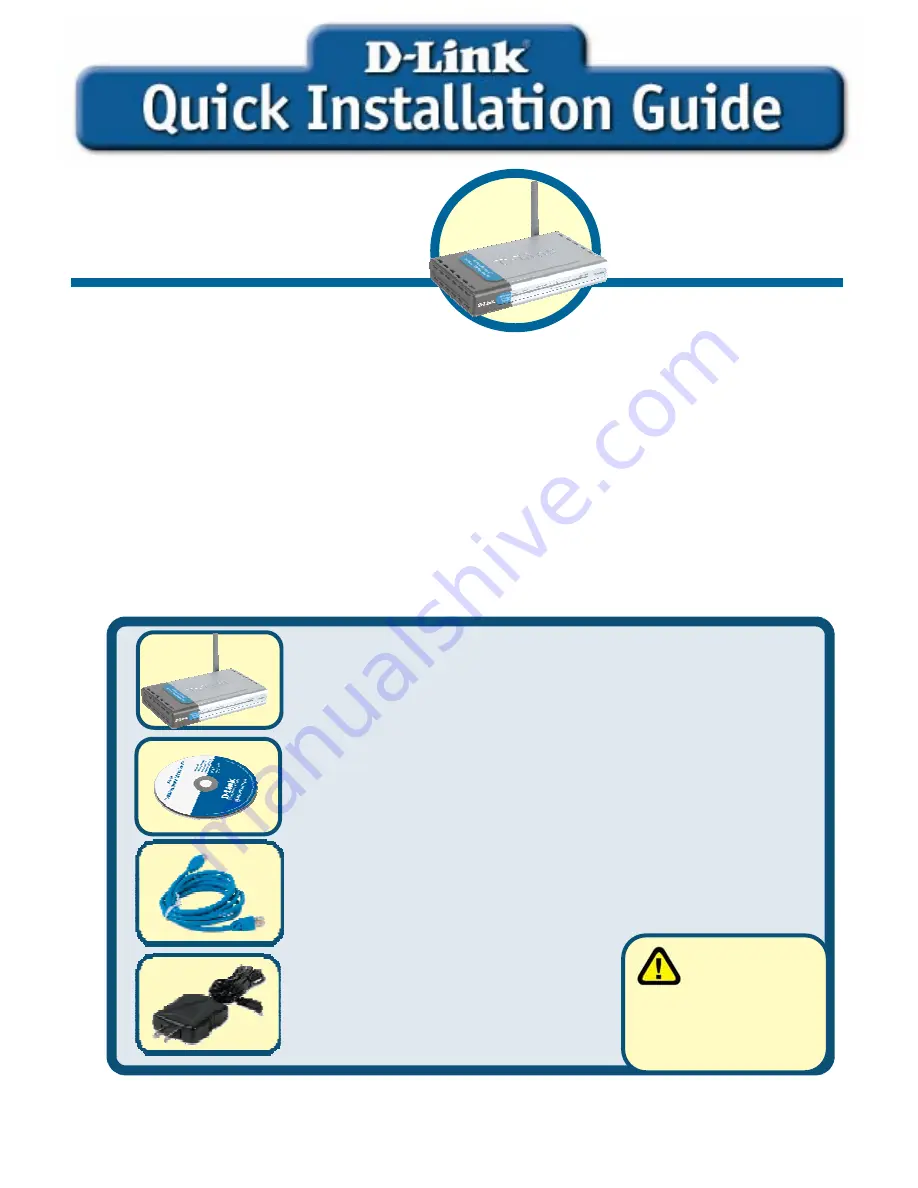
1.
If you purchased this router to share your high-speed Internet connection with other
computers, you must have either an Ethernet-based Cable or a DSL modem with an
established Internet account from an Internet Service Provider (ISP).
2.
It’s best to use the same computer that is connected to your modem for configuring
the DI-624S router. The DI-624S Wireless Storage Router acts as a DHCP server
and will assign all the necessary IP address information on your network.
See
Appendix at the end of this Quick Installation Guide or the Manual on the CD-
ROM for setting each network adapter to automatically obtain an IP address.
Check Your Package Contents
These are the items included with your DI-624S purchase:
If any of the above items are missing, please contact your reseller.
©2005 D-Link Systems, Inc. All rights reserved. Trademarks or registered trademarks are the property of their respective
holders. Software and specifications subject to change without notice.
This product can be set up using any
current web browser, i.e., Internet
Explorer 6x, Netscape Navigator 7x.
DI-624S
AirPlus XtremeG ™
Wireless Storage Router
• DI-624S Wireless Storage Router with Antenna
• CD-ROM (containing Manual and Warranty)
• Ethernet (Cat.5 UTP/Straight-Through) Cable
• 5V DC, 3 A Power Adapter
Using a power
supply with a
different voltage rating
will damage and void
the warranty for this
product.
Before You Begin
















