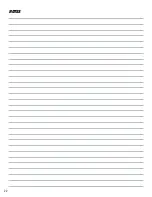11
ASSEMBLY & ADJUSTMENTS
SETTING THE CUTTING DEPTH
The cutting depth is indicated by markings etched into shaft of the
router body (Fig. 3 - 1).
1. Install the desired router bit as described in section “Installing &
Removing Router Bits“ on page 10.
2. Insert the router into the straight base (Fig. 3 - 2) by aligning the
rack of the router shaft with the pinion gear of the straight base.
Make sure the locking lever (Fig. 3 - 3) of the straight base is in the
open position.
3. Lay the trim router and base on a flat surface. Use the adjust-
ment knob (Fig. 3 - 4) to raise or lower the router shaft and bit to
the desired height.
4. When setting the cutting depth, start by aligning the tip of the
router blade with the bottom of the straight base so that the bit is
not protruding past the base. Note the indicated depth on the depth
scale, and increase that depth by your desired cutting height.
5. Once the desired cutting depth is set, close the locking lever (Fig.
3 - 3) to lock the straight base in place.
DEPTH OF CUT
The depth of cut that the router is able to make with each pass
depends on the size of the bit and the material being worked on.
Making a deep cut in a single pass could overload the motor and
reduce the quality of the cut. Always test your cuts on a scrap piece
of material similar to your workpiece to confirm the cutting depth.
When making a deep cut, progress to the desired depth by mak-
ing several consecutively deeper cuts. This will help achieve clean
cuts and reduce damage to the router bit and workpiece. Adjust the
depth of the straight base by 1/8th inch increments until the desired
cutting depth is reached.
SETTING THE ROUTER SPEED
The router is equipped with a variable speed dial (Fig. 4 - 1) that
can control the bit rotation speed from 12,000 and 30,000 RPM. If
the router speed is too high, friction will generate excessive heat
and burn the workpiece. If the router speed is too low, the bit will
tear the material and result in rough or uneven cuts. The optimal
Fig. 3
1
2
3
4
Fig. 4
1
rotation speed of a particular router bit varies, depending on the bit’s diameter, the material being cut, the cutting
depth, and the cut’s style.
In general, the larger the bit’s diameter, the slower you should set the router speed. This is because larger bits have
a greater tendency to generate vibration at high speeds. Refer to the instructions and maximum speed specified by
the manufacturer of your router bit. You can also use the chart below (Fig. 5 - Router Speed and Feed Rate Settings
Chart) as a rough reference for setting the router speed. To best determine the router speed, test the speed on a
scrap piece of the same material. This will allow you to see the cut result and make adjustments before working on
the actual workpiece.
Содержание RT1460
Страница 19: ...19 EXPLODED VIEW PARTS LIST ...
Страница 22: ...22 NOTES ...
Страница 23: ...23 NOTES ...
Страница 24: ...V 2022 05 24 THANKS FOR REMEMBERING ...