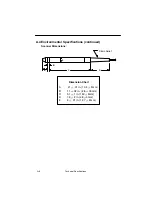4–21
Programming the Scanner
The (
) and (
) keys move the cursor left and right to the individual
code option selections. The (
) and (
) keys are used to position the
cursor on the desired symbology line and increment to minimum and
maximum word length through the range of available values.
Code Length – When the cursor is positioned so the complete length
option (i.e., Length = 01–48) is highlighted depressing the ENTER key
once will cause the minimum character length to become active
(highlighted). Use the (
) and (
) keys to increment to the desired
value. Then depress the (
) key to position the cursor at the maximum
character length.
When this menu position is highlighted, depress the (
) key to increment
to the desired value. After the proper minimum and maximum code
lengths are displayed, depress the ENTER key. The complete length option
will again be highlighted and the programmed value will be retained. If
additional code options are to be selected, move the cursor to the desired
position using the (
) key.
Code Options – All of the code options (such as S/S, CC, etc.) are selected
by “toggling” them ON or OFF using the ENTER key. Movement between
code options is accomplished using the (
) and (
) keys.
Содержание Scanteam 6180
Страница 1: ...Serial Interface RS 232 Decoded Out Wand Technical Manual ...
Страница 2: ......
Страница 6: ...Limited Warranty ...
Страница 12: ...vi Table of Contents ...
Страница 46: ...4 22 Programming the Scanner ...
Страница 52: ...5 6 Maintenance and Troubleshooting ...
Страница 65: ... ...
Страница 66: ......
Страница 67: ......
Страница 68: ...6180 TM Rev F Skaneateles Falls New York 13153 0187 P O Box 187 4619 Jordan Road Data Collection Division ...