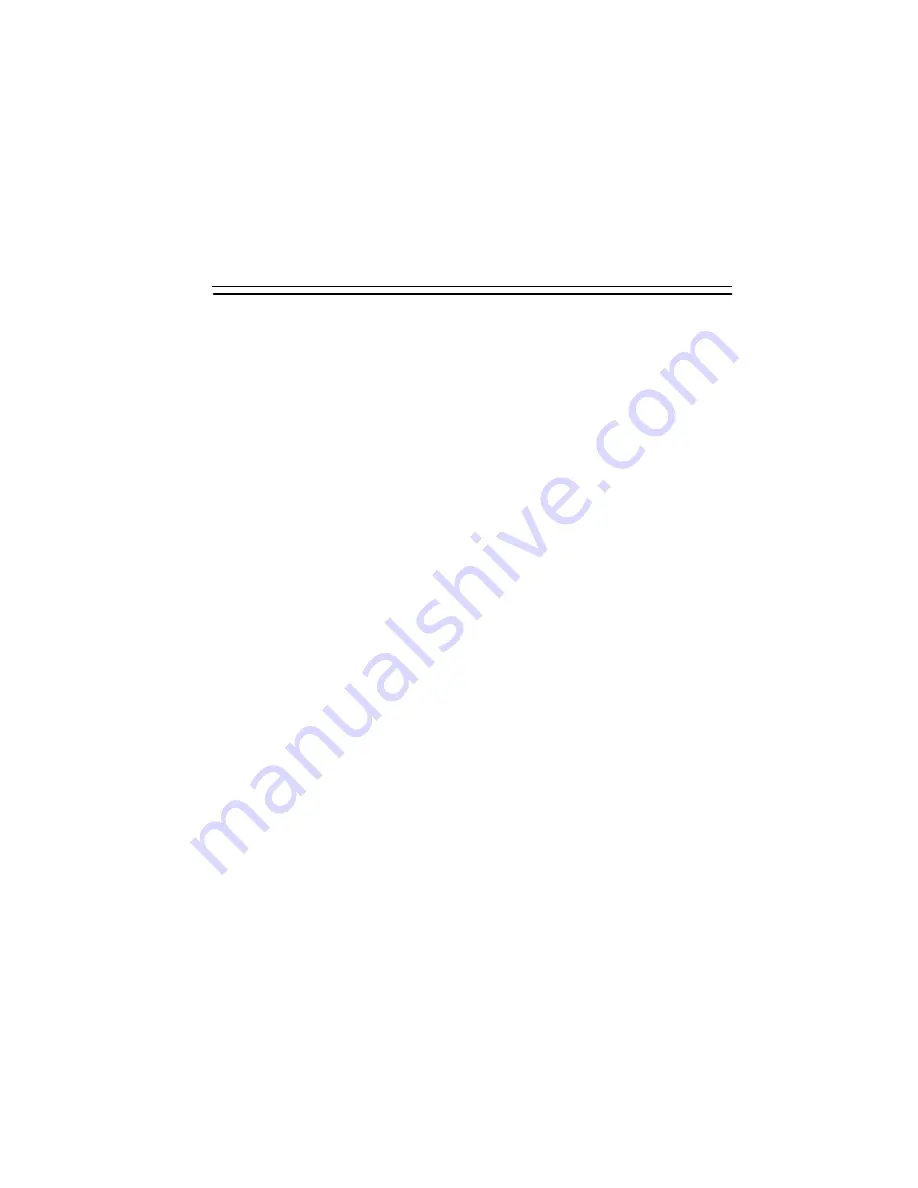
4–1
Programming the Scanner
4
PROGRAMMING THE SCANNER
4.1 Introduction
Before the SCANTEAM 6180 can be placed in operation it must be
configured to the particular application. Either of two programming
methods can be used.
The standard method supplied with the SCANTEAM 6180 unit makes use
of the wand to scan bar code symbols from the Programming Menu. As
programming sequences are decoded by the wand, the desired operating
parameters and data format instructions which they represent are stored in
non–volatile memory on the decoder printed circuit board.
An optional programming technique requires both the use of a special
Configuration Disk available from Welch Allyn and a PC host to program
the decoder. The disk contains software routines that permit the user to
select and download decoder parameters from the host. The configuration
program (WANDMENU) is driven by a PC. Operating parameters are
selected using a menu displayed on the PC screen. WANDMENU software
allows the user to simultaneously display the current status of all decoder
parameters and to save a desired decoder configuration for use at a later
time.
4.2 The Programming Menu
The complete SCANTEAM 6180 Programming Menu consists of three (3)
pages: two Menu Pages and the Bar Code Chart. The two menu pages are
labeled: INPUT/OUTPUT PARAMETERS & FORMAT and
SYMBOLOGY SELECTIONS. These pages list the decoder parameters
controlled from that menu page and indicate the scanning sequence
required to make specific configuration selections. The symbols used to
control the configuration process are printed on the Bar Code Chart.
4.2.1
Programming Menu Pages
The general operating parameters associated with each of the menu pages
are listed below.
Содержание Scanteam 6180
Страница 1: ...Serial Interface RS 232 Decoded Out Wand Technical Manual ...
Страница 2: ......
Страница 6: ...Limited Warranty ...
Страница 12: ...vi Table of Contents ...
Страница 46: ...4 22 Programming the Scanner ...
Страница 52: ...5 6 Maintenance and Troubleshooting ...
Страница 65: ... ...
Страница 66: ......
Страница 67: ......
Страница 68: ...6180 TM Rev F Skaneateles Falls New York 13153 0187 P O Box 187 4619 Jordan Road Data Collection Division ...






























