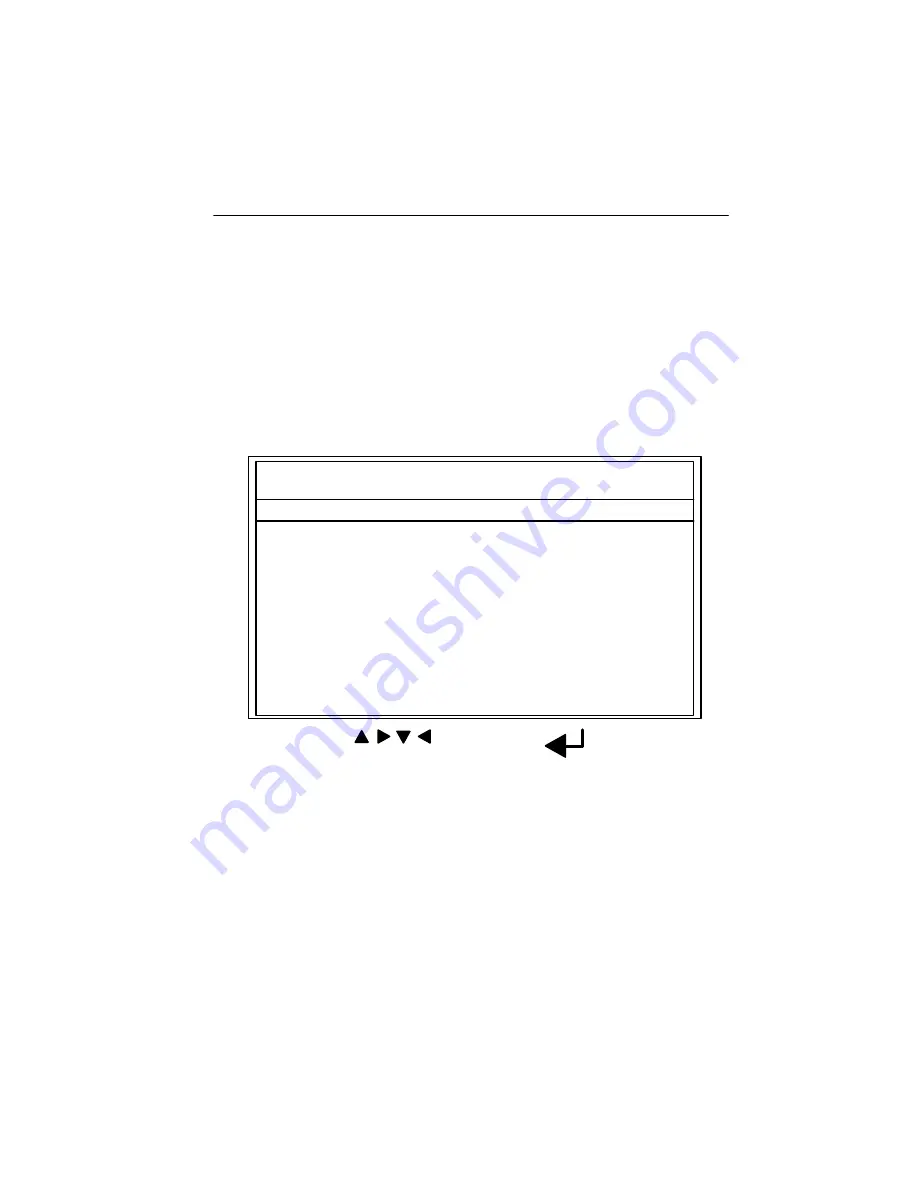
4–15
Programming the Scanner
4.7.1
Installing
WANDMENU
To activate the WANDMENU Programming Menu, place the configuration
disk in the “A” drive and from the DOS prompt initiate the program by
entering:
C>A:WANDMENU <Return>
After a brief start–up, the Programming Menu shown in Figure 4.3 will be
displayed on the screen.
WELCH ALLYN, INC., SKANEATELES FALLS, NY
***** SCANTEAM 6180 PROGRAMMING MENU 1.08 *****
LOAD_Settings
SAVE_Settings
READ_from_Wand
INSTALL_to_Wand
–EXIT–
:
9600
:
SPACE
:
[I.D.]
:
<CR> <LF>
:
– –NONE– –
:
Wake–Up_Blink ON
Good_Read_Blink ON
Blink_Scanner OFF
:
AppendBuffr ON
PowersUp ON
Halt–on–Read OFF
Menuing ON
:
ON
Length = 01–48
S/S INCL
:
ON
Length = 00–48
S/S INCL
CC NOT REQ’D
NORMAL
Apnd OFF
:
ON
(–A & –E)
UPC–E Comprs’d
#Sys INCL
CheckDigit INCL
:
ON
(–8 & –13)
<Both UPC&EAN>>>>
2–Dig_Addm ON
5–Dig_Addm ON
:
ON
Length = 02–64
CheckDigit NOT_REQ’D
:
ON
Length = 01–64
:
ON
Length = 04–48
:
ON
Length = 00–60
:
ON
(–All– Modes)
Length = 00–80
Leading <FNC1> NOT_REQ’D
ON
Length = 01–48 2 Check Digits
OFF Xmit Check Char.
OFF
OPERATION: Use
to MOVE Cursor,
to CHANGE Entry.
– – – – – – – – – – – –
– – – – – – – – –
BaudRate
Parity
Preamble
Postamble
InterChrDelay
Indicators
Features
Codabar
Code 39
UPC Code
EAN Code
Intr 2/5
Reg 2/5
MSI Code
Code 93
Code 128
Code 11
Figure 4.3
WANDMENU Programming Menu Screen
Note:
If you are using a monochromatic terminal, the LOAD option position
on the menu display may not appear highlighted. If it is not, re–enter
the WANDMENU command followed by \B as shown below:
C>A:WANDMENU/B <Return>
Note that the menu consists of two main sections. The upper section is the
“control line.” It contains the five (5) menu control options: LOAD,
SAVE, READ, INSTALL and EXIT which allow the user to set–up, save,
and install a desired configuration, to display and save a wand’s own
settings (even if they were set using the bar code Programming Menu) and
to copy one wand’s setting to other wands.
Содержание Scanteam 6180
Страница 1: ...Serial Interface RS 232 Decoded Out Wand Technical Manual ...
Страница 2: ......
Страница 6: ...Limited Warranty ...
Страница 12: ...vi Table of Contents ...
Страница 46: ...4 22 Programming the Scanner ...
Страница 52: ...5 6 Maintenance and Troubleshooting ...
Страница 65: ... ...
Страница 66: ......
Страница 67: ......
Страница 68: ...6180 TM Rev F Skaneateles Falls New York 13153 0187 P O Box 187 4619 Jordan Road Data Collection Division ...






























