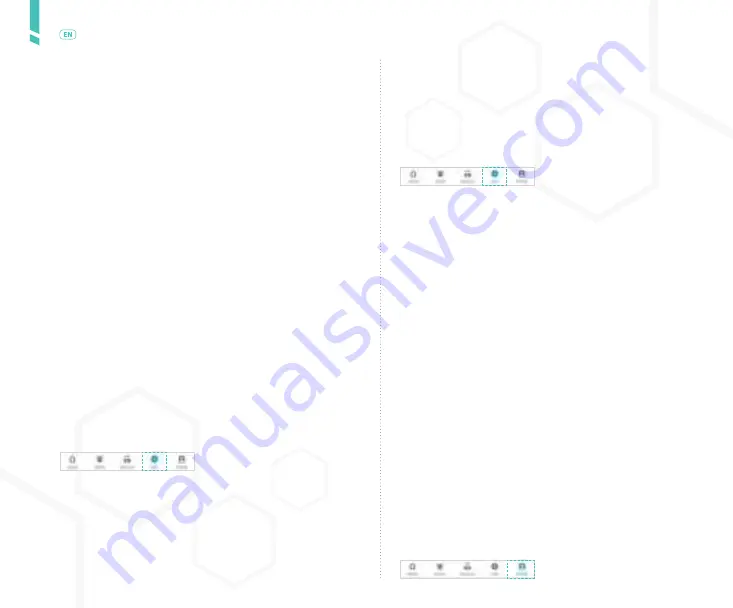
44
Pr
ofile
/
English
10.4
Sensor insertion instructions
10.5
Sensor removal instructions
10.6
Icons and colours
10.7
FAQs
10.8
Comprehensive User Guide
Refer to the Comprehensive User Guide.
Refer to the Comprehensive User Guide.
Refer to the Comprehensive User Guide.
Refer to the Comprehensive User Guide.
The
COMPREHENSIVE USER GUIDE
section provides a digi-
tal version of the GlucoMen Day CGM system user’s guide.
1.
In the app, tap the
INFO
button.
O
n Android devices, you may
need to tap the
BACK ARROW
until you see the bottom buttons.
2.
Tap
COMPREHENSIVE
USER GUIDE
.
3.
The Comprehensive User Guide is available in multiple langua-
ges. Select the language you want to view.
•
Guides listed under
DOWNLOADED GUIDES
are stored locally
and do not require a network connection to view.
•
Guides listed under
AVAILABLE GUIDES
require a network con-
nection to download and view.
10.9
Customer Service
1.
In the app, tap the
INFO
button.
O
n Android devices, you may
need to tap the
BACK ARROW
until you see the bottom buttons.
2.
Tap
CUSTOMER SERVICE
.
3.
Customer Service information is listed by country. Locate the Cu-
stomer Service contact information for your country.
/ 11
Profile
The Profile screen is where you can change your account
information, such as name and country.
In the app, tap the
PROFILE
button.
On Android devices, you may need to tap the
BACK AR-
ROW
until you see the bottom buttons.
11.1
Navigating to the Profile screen
/ 10.10
Legal
The
LEGAL
section provides access to legal documents and
agreements related to the GlucoMen Day CGM App.
1.
In the app, tap the
INFO
button.
On Android devices, you may need to tap the
BACK ARROW
until
you see the bottom buttons.
2.
Tap the legal document you want to review.






























