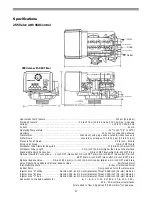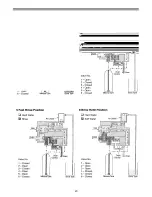8
Note that some parameters have a single unit of
measure option such as the Rinse Time which is only
entered in minutes. Other parameters have dual units
such as Salt Amount which can be entered in pounds
or kilograms. To select which units are active, look for a
comment in the NOTES column of Tables 1 and 3. It will
reference another parameter that selects which units
are active. For example, Parameter P12 (Table 3)
selects U.S. units if it is set to “0” and metric if it is set
to “1.”
Level I Parameters (Table 1)
Level I Parameters are identified as those that have an
LED indicator on the front panel. The green indicator
illuminates next to the name of the active control
setting. The end user has access to all of these
parameters which are explained in the Series 960
Operation and Maintenance Manual, R-360 (P/N
1017934). In general, pressing the down arrow (
↓
)
button displays the Level I Parameters in the following
order:
•
Time of Day
•
Time of Regeneration
•
Hardness
•
Salt Amount
•
Capacity
If you continue to press the down arrow (
↓
) button, the
parameters start over with Time of Day. Pressing the up
arrow (
↑
) button displays the parameters in reverse
order. Refer to Table 1 for a description of these
parameters and the available ranges for each
parameter.
Press the SET button and the far right number on the
display starts flashing. If you want to change this
number, press the up arrow (
↑
) button to increase the
number or the down arrow (
↓
) button to decrease the
number. To skip the number without changing, press
the left arrow (
←
) button. When you reach the far left
digit, pressing the left arrow (
←
) button will return you
to the far right digit.
Note:
If you press and hold either the up arrow (
↑
)
button or the down arrow (
↓
) button for more than
one second, the flashing number will increment or
decrement at the rate of 10 counts per second.
When the number is correct, press the left arrow (
←
)
button. The first number stops flashing and the next
number starts flashing. You can only change the
flashing number. Continue changing numbers until you
reach the desired setting. Press the SET button. The
numbers stop flashing and the control accepts the new
setting. After approximately 30 seconds, the control
starts alternating the display between Time of Day and
Capacity.
Note:
If a beep sounds, the new setting is not accepted
because it was outside the allowable range. The old
value will be displayed.
Time of Day
Press the SET button. The display will show the Time
of Day with the minutes digit blinking. If you want to
change this number, press the up arrow (
↑
) button to
increase the number or the down arrow (
↓
) button to
decrease the number. To skip the number without
changing, press the left arrow (
←
) button. The first
number stops flashing and the next number starts
flashing. You can only change the flashing number.
When you have reached the far left digit, pressing the
left arrow (
←
) button returns you to the far right digit.
Continue changing numbers until you reach the desired
setting. Press the SET button to enter the value.
Time of Regeneration
The next value displayed is the Time of Regeneration.
It has a default value of 2:00 a.m. If this is not
acceptable, press the SET button and change the
number. Press the SET button to enter the value. If
2:00 a.m. is acceptable, press the down arrow (
↓
)
button.
Hardness
Hardness is the next value displayed. This value is the
water hardness expressed in grains per gallon
(milligrams per liter). The default value is 10 grains/
gallon (100 mg/L). If this is not acceptable, press the
SET
button and enter a new value. Any value between
3 and 250 grains per gallon (30 and 2500 milligrams per
liter) is allowed. Press the SET button to enter the new
value.
Salt Amount
Salt Amount is the next value displayed. The default
value for Salt Amount is 6 pounds (2.5 kilograms) of
salt; refer to Table 2.
Note:
This is the total amount of salt for a regeneration,
not pounds per cubic foot. If 6 pounds is not
acceptable, press the SET button and change the
numbers. If 6 pounds is acceptable, press the down
arrow (
↓
) button.
Capacity
Capacity is the next value displayed and is expressed
in kilograins (kilograms). Refer to Table 2 for the
capacity setting that corresponds to the resin bed
volume and salt amount. The default value is
1.0 kilograin (0.1 kilogram). If this is not acceptable,
press the SET button and enter a new value. Any value
between 0.1 and 140 kilograins (.01 and
14.00 kilograms) is allowed.
Содержание Series 255
Страница 18: ...18 Pressure Graphs Tested with 3 4 inch Brass Manifold Bar Bar Bar...
Страница 20: ...20...
Страница 21: ......
Страница 23: ...23 Meter Adapter Bypass Valve Piping Boss and Wall Mount Transformer Inlet Outlet Drain...