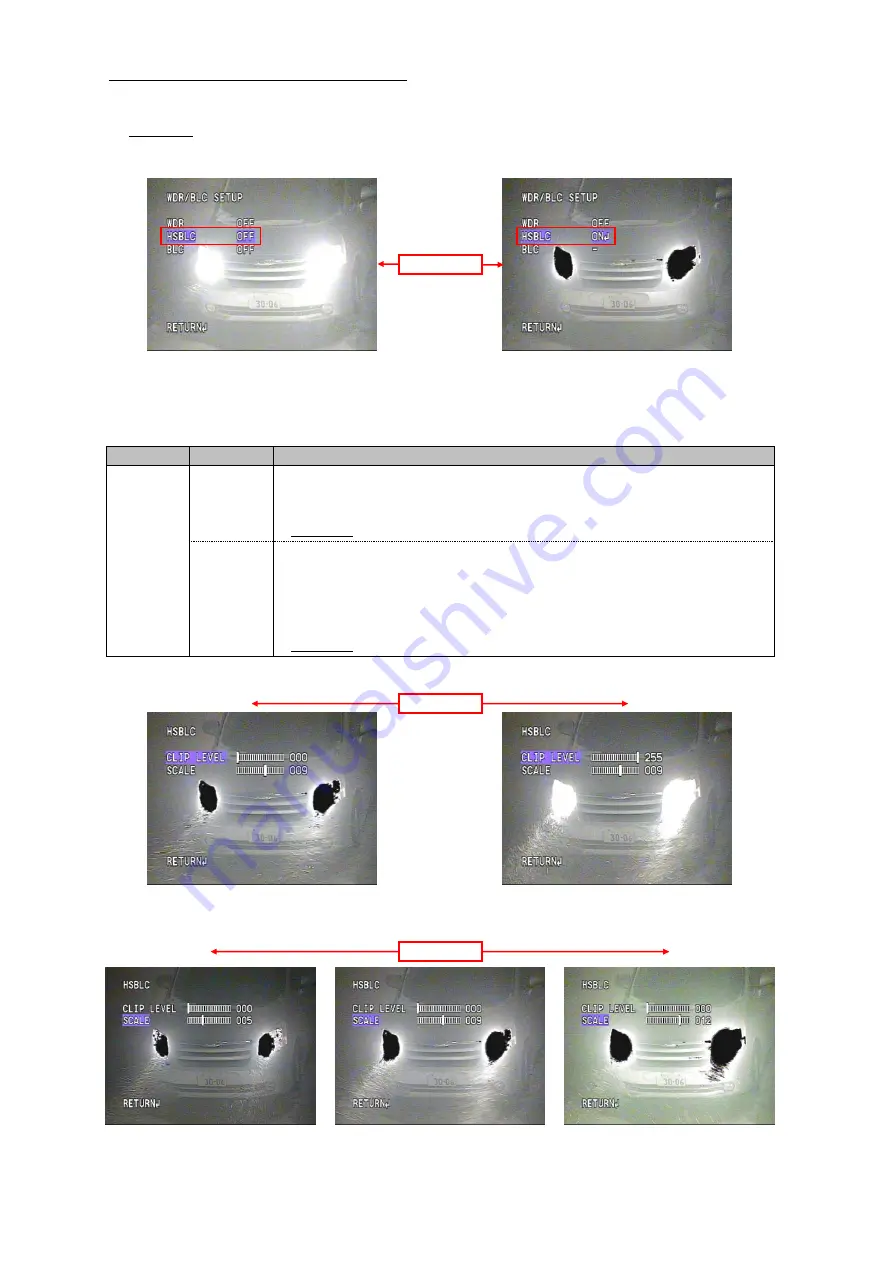
3.6.2 Highlight Suppressed Backlight Compensation (HSBLC)
Set the Highlight Suppressed Backlight Compensation (HSBLC). The function reduces the burden on the observer's eyes by masking a strong light
source in the dark place and can improve the deteriorated visibility with a strong light source. Use the LEFT / RIGHT key to select ON / OFF.
*Default : OFF
When ON is selected, pressing the ENTER key will display the HSBLC menu. Move the cursor up or down with the UP / DOWN key and
adjust with the LEFT / RIGHT key in the item you want to adjust.
○
CLIP LEVEL Settings
○
SCALE Settings
LEFT/RIGHT
SCALE = 012
the brightness will be corrected.
*Default : 000
visibility of the dark area tends to deteriorate. In this case, increase the brightness of the dark area to
increases the luminance level at mask processing starts.
In the dark, the dynamic range of the subject becomes wider by reflecting the light source, and the
improve visibility. Decreasing the set value will make the screen darker and if you increase the screen
Sets the brightness level at masking starts. CLIP LEVEL can be set in the range of 000 - 255.
SCALE = 009
SCALE = 005
CLIP LEVEL
OFF
CLIP LEVEL = 000
CLIP LEVEL = 255
HSBLC
(HSBLC Menu)
Lowering the setting value decreases the luminance level at mask processing starts and increasing setting
ON
Set exposure compensation. SCALE can be set in the range of 000-015.
Operation
*Default : 010
SCALE
ON
LEFT/RIGHT
LEFT/RIGHT
30






























