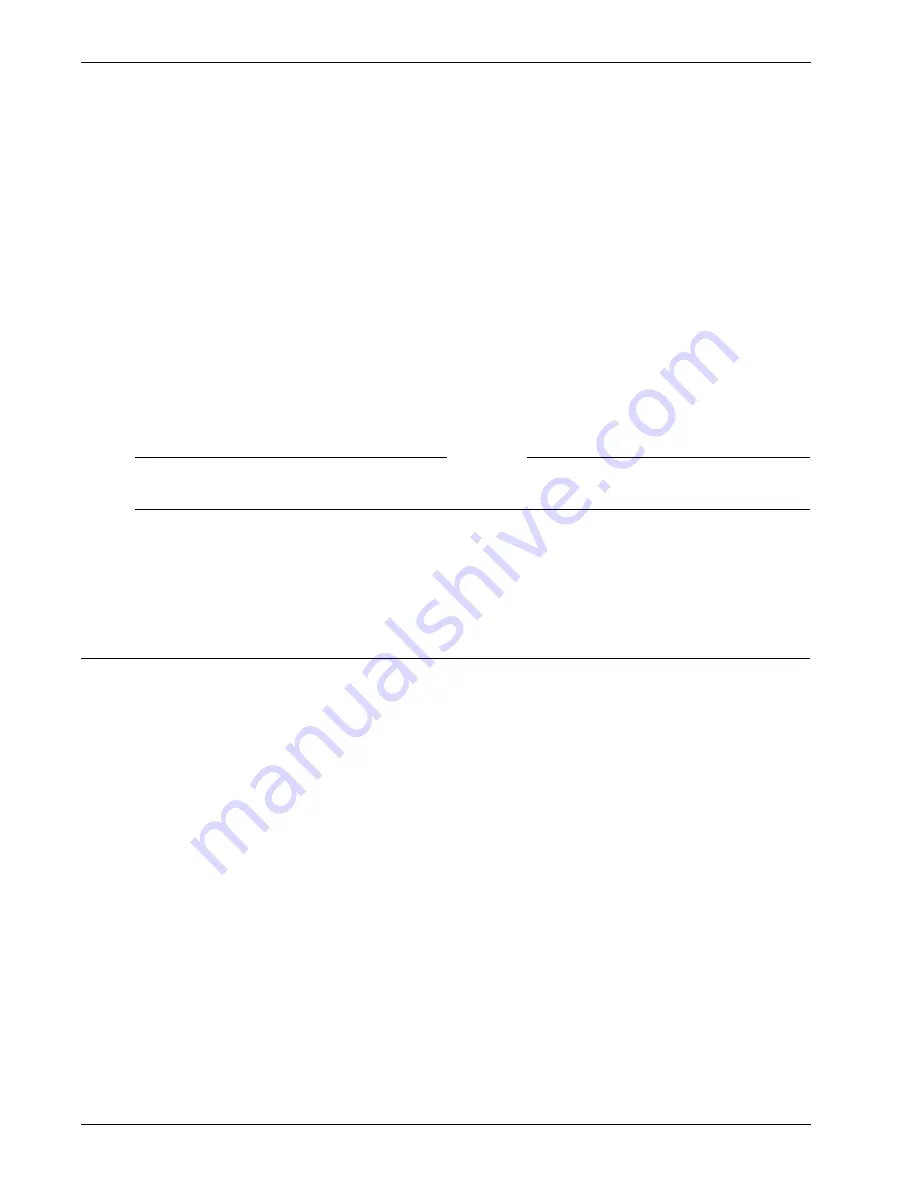
Administration Guide
143
Troubleshooting
To upgrade to v 5.5.
1
In the v5.0 Administration Tool, click the
Firebox® SSL VPN Gateway Cluster
tab.
2
On the
Administration
tab, next to
Upload a server upgrade or saved config
, click
Browse
.
3
Navigate to the upgrade file and click
Open
.
4
Wait for the message
Upgrade successful
to appear and then restart the device.
Note: If the upgrade file has the extension .zip, extract the files before you upgrade the Firebox® SSL VPN
Gateway.
Launching the v 5.5 Administration Tool
After the Administration Tool installation is complete, you can launch the new tool from
Start > All Pro-
grams > WatchGuard
. Type the IP address or FQDN of the SSL VPN Gateway device in the Connecting
To dialog box. Note that the dialog box does not always appear in the foreground—it may be buried
behind other open windows on your desktop.
Note
Both ports 9001 and 9002 are required for administrator traffic. This is detailed in Chapter 2,
“Introduction to Firebox SSL VPN Gateway.” .
You may need to log in to your LiveSecurity account at
https://www.watchguard.com/archive/getcredentials.asp
to get a copy of your feature key..
Troubleshooting
The following information explains how to deal with problems you might encounter when setting up
and using the Firebox SSL VPN Gateway.
Troubleshooting the Web Interface
This section describes issues you might have with connecting to the Web Interface.
Web Interface Appears without Typing in Credentials
If you typed the Web address for the Firebox SSL VPN Gateway, the Web Interface appears without ask-
ing for the user name and password. The problem is that you have portal page authentication disabled.
In the Administration Tool, on the
Global Cluster Policies
tab, under
Advanced Options
, select
Enable
Portal Page Authentication
.
If this is disabled, unauthenticated network traffic is sent to the Web Interface. This is a valid configura-
tion; however, make sure the Web Interface is located in the DMZ.
Applications do not Appear after Logging On
When users log on to the Firebox SSL VPN Gateway, they cannot see their applications. The Message
Center states that a domain was not specified.
Содержание Firebox SSL Series
Страница 1: ...WatchGuard Firebox SSL VPN Gateway Administration Guide Firebox SSL VPN Gateway ...
Страница 40: ...Using the Firebox SSL VPN Gateway 30 Firebox SSL VPN Gateway ...
Страница 118: ...Setting the Priority of Groups 108 Firebox SSL VPN Gateway ...
Страница 146: ...Managing Client Connections 136 Firebox SSL VPN Gateway ...
Страница 168: ...Generating Trusted Certificates for Multiple Levels 158 Firebox SSL VPN Gateway ...
Страница 190: ...180 Firebox SSL VPN Gateway ...
Страница 198: ...188 Firebox SSL VPN Gateway ...
















































