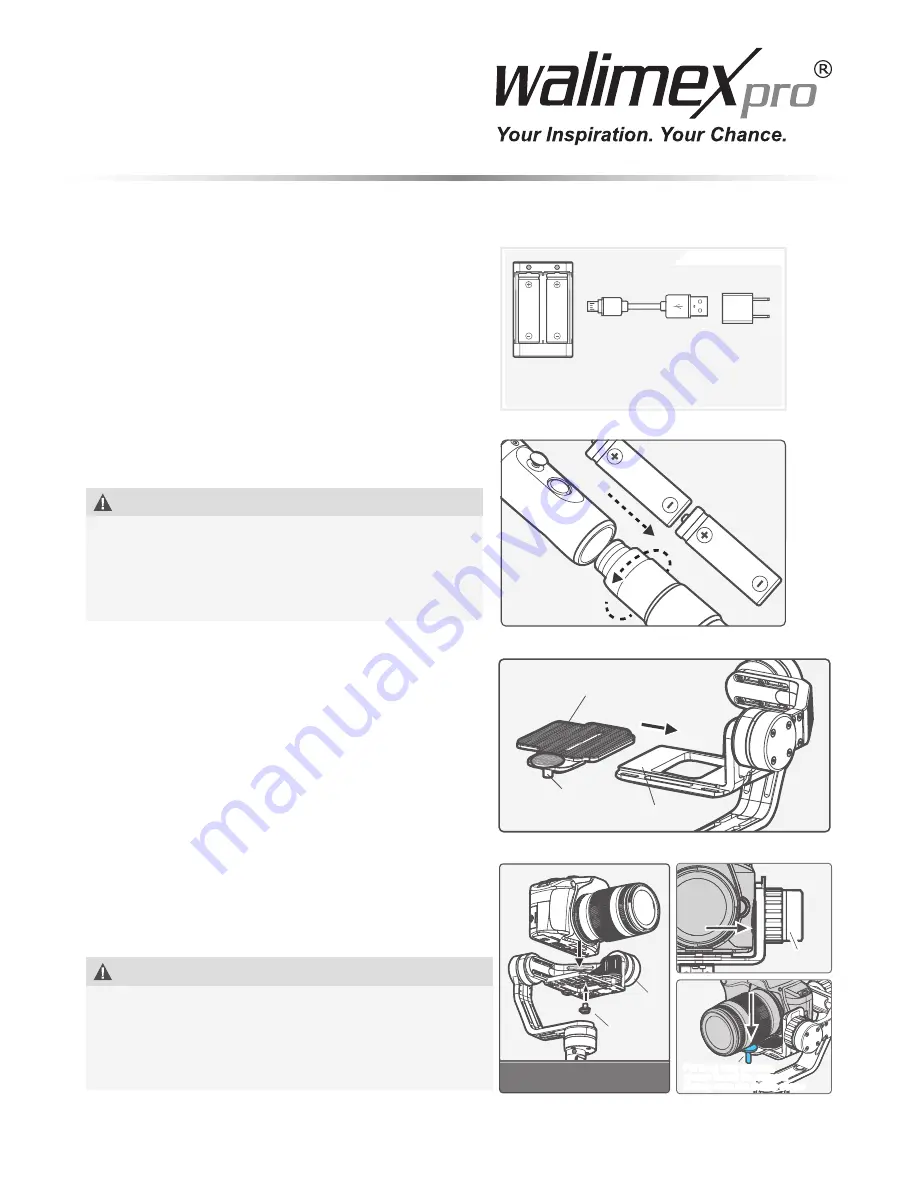
20
6. Operating the device
6.1 Charging / inserting the powerpack
Only use for charger supplied for charging the batte-
ries. Insert the batteries into the charger. Ensure cor-
rect polarity. Use the micro USB cable to connect the
charger to your computer or to a 5V USB power supply
unit (optional), for mobile telephone, for example. The
charging will then start. It will take between 2 and 4
hours for charging to complete.
Unscrew the handle from the gimbal. Insert the 18650-
type batteries into the charger. Ensure correct polarity.
Screw the handle back on to the gimbal.
Note
Use only 18650-type batteries. Ensure correct polarity
when inserting the batteries. Strictly follow all notes
on safety in these instructions for use. Precautionary
measures when using batteries. - Use only the power
supply unit delivered with the device.
6.2 Mounting the camera
Slide the quick-release plate on to the mounting
surface of the gimbal. Move the lens fi xation screw
into the desired position. Then attach it with the screws
provided.
6.3 Securing the camera
Assemble the camera on to the quick-release plate.
Fix and secure it with the fi xation screw. The camera
should be near the motor for the tilt axis. The camera
should be positioned with the left side on the gimbal to
facilitate its setting up.
When using long lenses, stabilise it with the lens fi xa-
tion screw. Depending on requirements and use, the
lens screw can be tightened further.
Note
So, the gimbal can achieve the desired effect, balance
the camera when used the fi rst time or after changing
the camera / lens or after changing the position, weight,
size or design of camera. To do this, heed the instruc-
tions in the section entitled “Balancing the camera”.
18650
18650
Charger
USB Cable
Micro port
How to Charg e
5V USB
Power Adapter
(Equipped by users)
Connect the Micro-USB port of the USB cable with the charger,
and the USB port with 5V USB power adapter.
18650
18650
Adjusting clamping plate
Thumb screw
for fixing lens
Adapter
Thumb
screw
Tilting
axis
Camera must close to the tilting
Camera must close to the tilting
Tilting axis
For long lens camera,
please install the camera
closely onto the thumb screw
For long lens camera,
please install the camera
closely onto the thumb screw








































