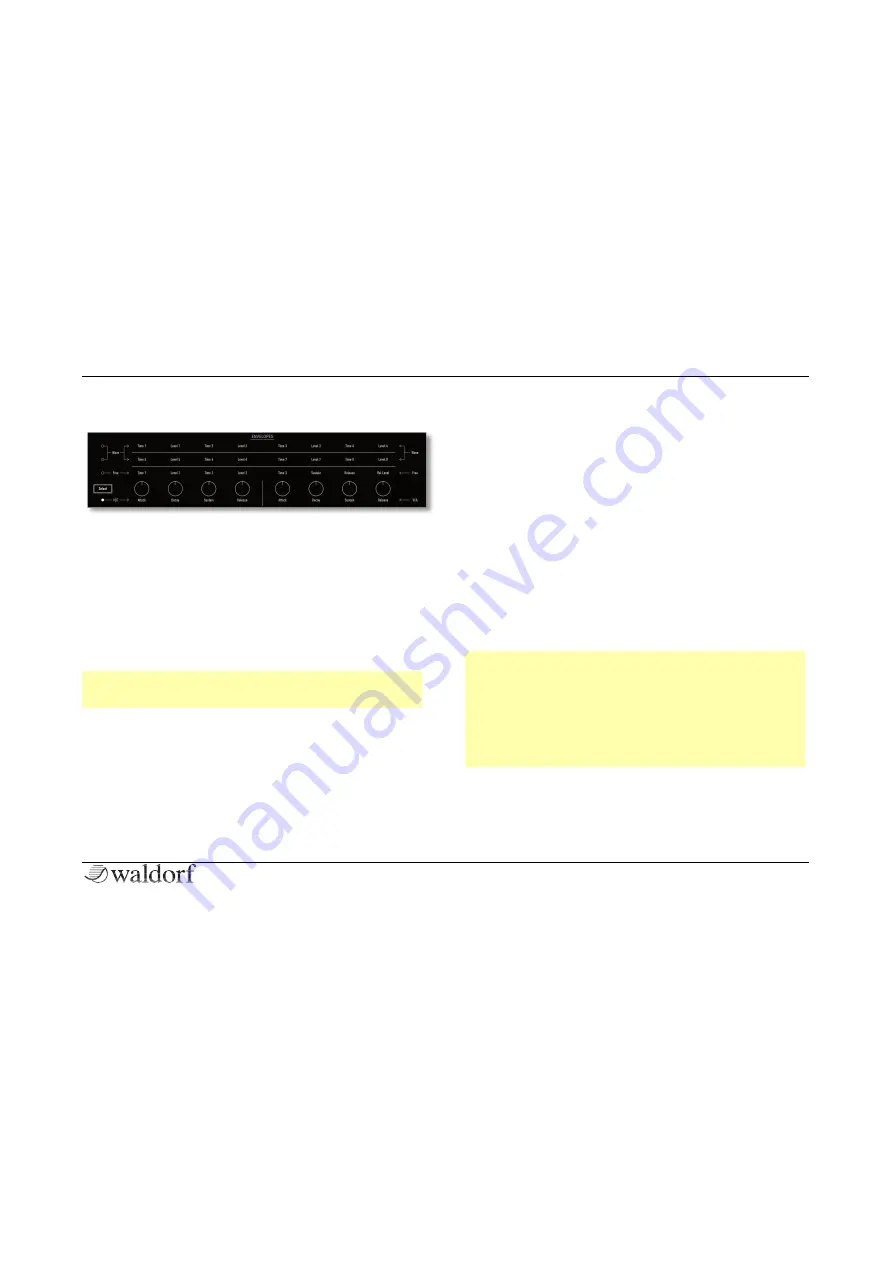
Sound Parameters
50
M Manual
The Envelope Section Panel Parameters
Select Button
Selects the envelopes that can be controlled by the panel
parameters. For example, press
Select
until the VCF/VCA
LED lits. In this case, the leftmost 4 dials control the Filter
envelope, the rightmost 4 dials control the Amplifier enve-
lope.
Parameters for the VCF/VCA Envelopes
r
Both VCF and VFA ADSR envelopes offer the same
panel and display parameters.
Attack (for VCF & VCA Envelopes)
Determines the attack rate or amount of time it takes for a
signal to go from zero to maximum level.
Decay (for VCF & VCA Envelopes)
Determines the decay rate or amount of time it takes for a
signal to reach the
Sustain
level.
Sustain (for VCF & VCA Envelopes)
Determines the sustain level that is held until a note ends.
Release (for VCF & VCA Envelopes)
Once the note has ended, the release phase begins. During
this phase, the envelope fades to zero at the rate deter-
mined by the release value.
Parameters for the Wave/Free Envelopes
r
M’s Wave envelope offers a multi segment charac-
teristic with 8 separately adjustable times and le-
vels. The Free envelope features 4 times/levels.
r
To edit the 8 stages of the Wave envelope, use the
Select
button to switch between Time/Level 1...4
and Time/Level 5...8).
Содержание M
Страница 1: ...User Manual ...










































