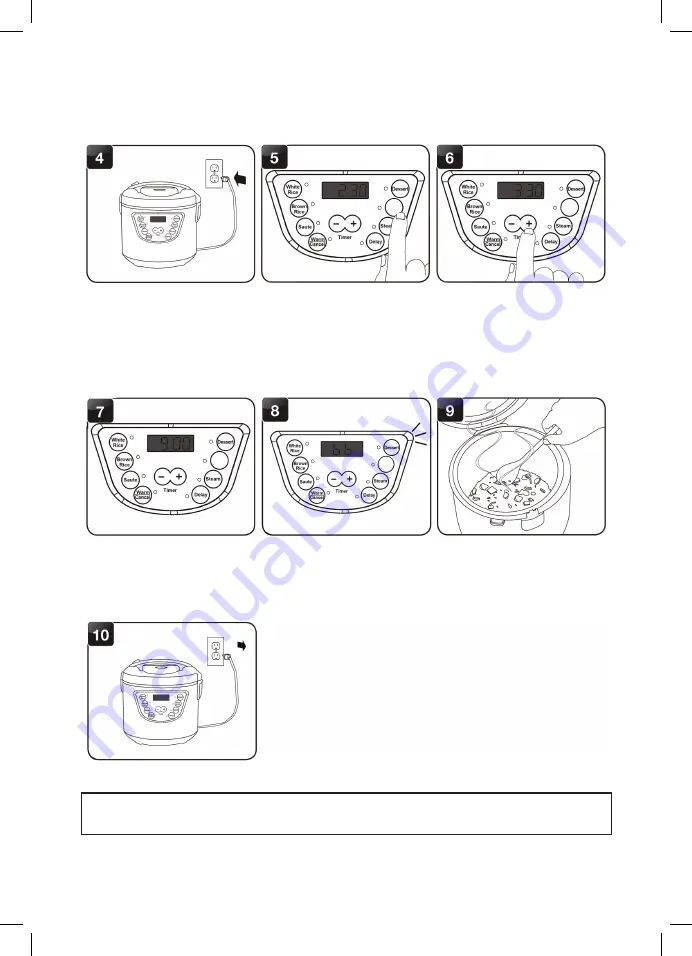
11
James Martin Multi Cooker
1. Add food to be slow cooked to the inner cooking pot.
2. Place the inner cooking pot into the cooker.
3. Close the lid securely.
4. Connect the power cord to the cooker and plug into the power outlet.
5. Press the Stew button. Its indicator light will illuminate. The display will flash
2:30 for 2.5 hours of cook time.
6. Use the + & - button to increase or decrease the cooking time accordingly. The
buttons will adjust the time by 30 minutes. Cook time can be set 0.5 - 10 hours.
7. Once the required time is selected, the display will stop flashing and start to
countdown from the selected time.
8. Once slow cook is finished, the cooker will beep and switch to Keep-Warm.
9. Open the lid to check if food is cooked. If fully cooked, remove food for serving.
10. Unplug the power cord.
Note:
If recipe calls for ingredients to be seared or browned use Sauté to sear meat
then switch to the Stew setting to finish cooking.
Stew
Stew
Stew
Stew










































