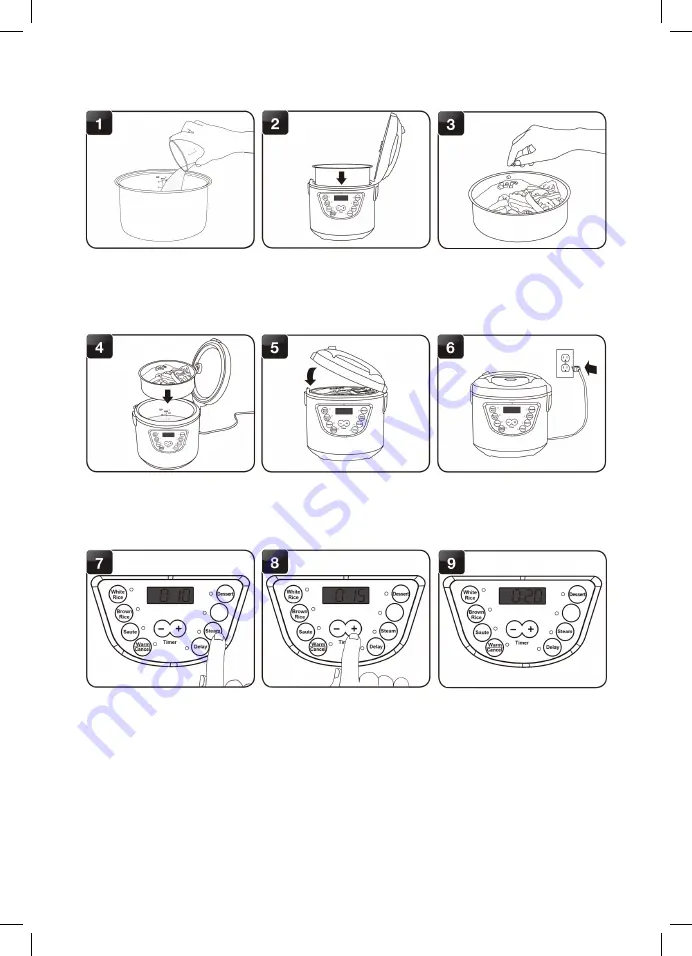
12
James Martin Multi Cooker
To use the Steam function
1. Using the provided measuring cup, add 3 cups of water to the inner cooking
pot.
2. Place the inner cooking pot into the cooker.
3. Place food to be steamed onto the steamer tray.
4. Place the steamer tray into the cooker.
5. Close the lid securely.
6. Plug the cord into the power outlet.
7. Press Steam button. Its indicator light will illuminate. The display will flash 0:10
for 10 minutes of steaming time.
8. Use the + & - button to increase or decrease the steaming time. Each pressing
will adjust the time by 5 minutes. Cook time can be set 5-60 minutes.
9. Once the required time is selected, the display will stop flashing. When the
water reaches a boil, the digital display will count down in minutes from the
selected time.
Stew
Stew
Stew










































