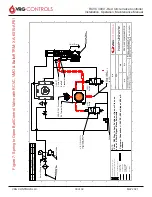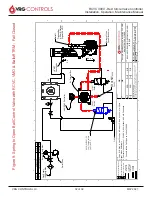VRG CONTROLS LLC.
18 of 39
MAY 2021
RCVC 3000 - Red Circle Valve Controller
Installation, Operation, Maintenance Manual
Fixed Command Output
1. Open programming connection to RCVC and
connect to the device.
2. Click on the Setup Tab then select the Digital I/O
Tab.
3. Under the Digital output 3 section, select the box
in line with Signal and select Command Output
from the drop-down menu in the pop-up window.
Then click OK to accept
4. Click on the Equipment Tab and under the
External Control section the Split Command value
will determine when the RCVC will relinquish
control.
5. Ex: For a 5mA signal on open, the increasing
system value entered needs to be 6.2%. This
means when command is at 6.2% or below the
auxiliary digital output will activate. Alternatively,
for closed, the increasing system value entered
for 5mA would be 93.8%.
Enable Anti-Surge Control
1. Open programming connection to RCVC and
connect to the device.
2. Click on the Setup Tab then select the Digital I/O
Tab.
3. Under the Digital output 3 section, select the box
in line with Signal and select Anti-Surge Valve
from the drop-down menu in the pop-up window.
Then click OK to accept.
4. Click on the Equipment tab and under the
External Control section the Anti-Surge Zone
value will determine when a surge will occur.
NOTE: the value represents the difference in command
signal. IF the value is 10% then a command change greater
than 10% is needed to active the surge.
Remote Command Control
1. Open programming connection to RCVC and
connect to the device.
2. Click on the Setup Tab then select the Equipment
Tab, the Remote Command Control can be found
in the Actuator Control section.
3. Click the box in line with Remote Command
Control, a window will pop-up with a message
asking if you want to set Remote Command
Control to active. Click OK to make this change.
4. Land the wires to the Digital Input terminal inside
the RCVC. The valve can be controlled using
24VDC. This can only open and close the valve, it
is not recommended for control.
#18 System Inputs Description
1. 4-20ma CMD Ctrl - 4-20ma command control
option
2. Remote CMD Ctrl - Separate command signal
option (will override 4-20 signal)
3. Remote Override - Remote control to override fail
or fault. Open or Close only.
4. Remote Open - Set to active to use open
command in Digital Inputs (will override 4-20ma
signal)
5. Remote Close - Set to active to use close
command in Digital Inputs (will override 4-20ma
signal)
6. Manual Enable - Allows manual mode to be
enabled or disabled (only automatic mode if
disabled)
7. Manual Fast Pos - Removes pulse function when
using the manual wheel to control valve.
8. Fault Open - Set failure mode to open the valve
on loss of Command or Feedback.
9. Fault Close - Set failure mode to open the valve
on loss of Command or Feedback.
10. Fault Fast Pos - Disables pulse setting when a
failure occurs.
11. Lock Up Open - Enables lock up on the open
side of the valve.
12. Lock Up Close - Enables lock up on the close
side of the valve.
13. Lock Up Fast Pos - Disables Pulse setting when
Lock Up engages.
14. Fail on Feedback Fault - Enters failure mode if a
Feedback fault occurs.
15. Fail on CMD Fault - Enter failure mdoe if a
Command Fault occurs.
16. Auto Mode Switch - Switches to Automatic Mode.
17. Man Mode Timer - Enables a time limit for
Manual mode, switches back to Auto mode after
time ends.