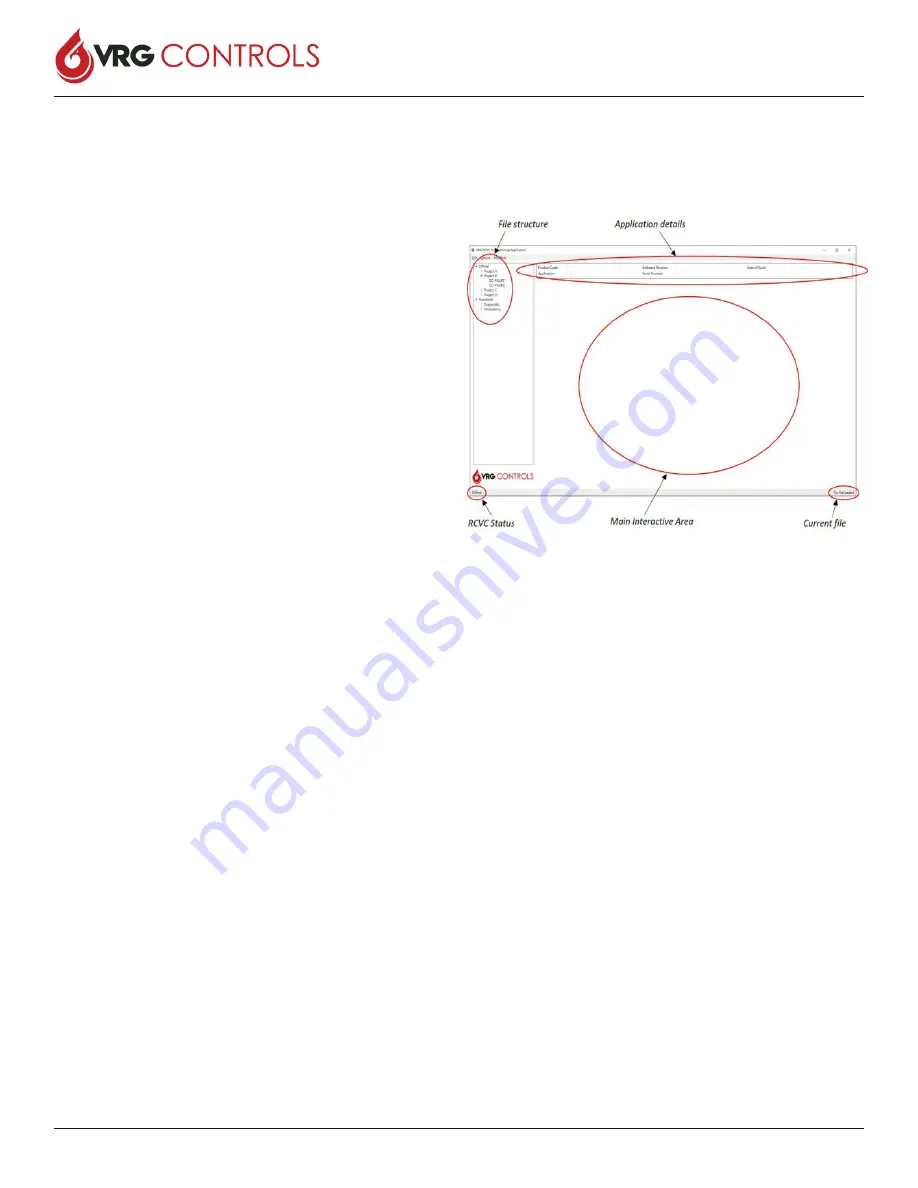
VRG CONTROLS LLC.
10 of 39
MAY 2021
RCVC 3000 - Red Circle Valve Controller
Installation, Operation, Maintenance Manual
1 RCVC PROGRAMMING OVERVIEW
RCVC Programming Application is a windows based stand
-
alone piece of software which is used to communicate with a
RCVC using a wired Modbus communication
protocol.
2 INSTALLATION
2.1 System Requirements
To ensure proper functionality of the RCVC programming ap
-
plication a standard PC is required with at least the following
system resources:
•
1 gigahertz (GHz) or faster 32-bit (x86) or 64-bit (x64)
processor
•
1 gigabyte (GB) RAM (32-bit) or 2 GB RAM (64-bit)
•
Screen resolution at least 1024 x 768 pixels
2.2 Operating Systems
The RCVC programming application will run on the following
operating systems:
•
Windows 7 SPI (32 and 64 bit)
•
Windows 8.1 (32 and 64 bit)
•
Windows 10 (32 and 64 bit)
2.3 Hard Disk Space
The RCVC programming application requires approximately
20MB of hard disk space.
2.4 Installation
Extract the installation package to the local disk. Follow the
instructions on the setup wizard to complete the installation.
3 CONNECTION DETAILS
3.1 Modbus Modern
The USB-RS485 modbus modern recommended to be used
to communicate between RCVC programming application
and a RCVC is:
•
DSD Tech SH-U10 USB to RS485 Converter with
CP2102 chip compatible with Windows 7, 8 and 10
3.2 Modbus Connection to a RCVC
To connect from a Modbus modem to a RCVC the positive
terminal of the modem must be connected to MOD+ of the
RCVC terminal, and the negative terminal of the modem
must be connected to MOD- of the RCVC terminal.
It must be noted that the specified baud rate and Modbus
address in the RCVC must match the set baud rate and
address in RCVC programming application in order for the
communication to be successful.
4 RCVC PROGRAMMING APPLICATION USER
GUIDE
4.1 Loading Page
When first loading RCVC Programming Application the
following screen will be shown:
•
File Structure
- this area contains a list of all controllers
that have been connected to and can be loaded by dou
-
ble clicking on a file. They are split into three sections:
•
Online - the project and application of the controller
currently connect to
•
Offline - a list of all projects and applications
(read-only)
•
Standards - a list of saved standard applications
which can be re-used on projects to ensure similar
setups
•
Application Details
- detail;s of the application currently
loaded into the RCVC Programming Application
•
RCVC Status
- Indicates whether a controller is
connected and “Online” or not connected and “Offline”
•
Current File
- the program name of the application
loaded
•
Main Interactive Area
- the area where the application
is shown and can be interacted with. An application is
loaded when a file is double-clicked in the file structure
or when a RCVC is connected to

























