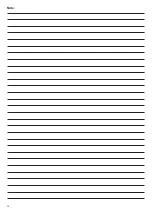17
Fan work percentage (Functions menu)
The procedure to display in the menu functions of the proportional outputs work percentages is as follows.
Once in fuctions menu scroll with the arrows Up and Down, select the menu
Out
and confirm with enter:
The visible labels are:
Outr = output proportional renewal fans
OutE = output proportional exhaust fans
Select with the UP or DOWN keys the label "Outr" or "outE" in the lower display, the upper display will show the percen-
tage of work from 0% to 100%.
To exit the Fan work percentage display , press the menu key again or wait the time-out time.
Setting time slots
By enabling and setting the time slots it is possible to turn on / off the controller and enable the echo / reduced operation;
The procedure for entering the slots menu is as follows: press both ENTER + DOWN simultaneously for 3 sec; The upper
display will show “Pas pr1”. Press enter and e with the arrow keys set the value to 1, press enter again to confirm. Select
with the up / down keys the ES word and press enter to enter the menu.
Through ES01 : ES06 parameters will be possible to set three daily predefined time slots as follows:
ES 01, N1 Start slot
-
ES 02, N1 End slot
ES 03, N2 Start slot
-
ES 04, N2 End slot
ES 05, N3 Start slot
-
ES 06, N3 End slot
To define the time slots, you will have to assign the type of daily function for each day of the week.
0 = functioning with slot n°1 enabled
1 = functioning with slot n°2 enabled
3 = functioning with slots n°1 + n°2 enabled
4 = functioning with slot n°3 enabled
5 = functioning with slots n°1 + n°3 enabled
6 = functioning with slots n°2 + n°3 enabled
7 = functioning with slots n°1 + n°2 + n°3 enabled
In the parameters from ES7 (Monday) and ES13 (Sunday) you can assign the functioning of the time slots.
There will be 2 numbers to assign, the first is dedicated to the reduced operation function , the second to the automatic
shutdown (automatic shutdown take precedence over the reduced operation).
NOTE:
“Time slot” means the period when the unit will be not working and so it will not change air of the rooms in the set
times.
EXAMPLE:
MONDAY
ES7: 0 - 0
Reduced operation and shutdown disabled : the machine is always on , on the user-selected speed.
TUESDAY
ES8: 0 - 1
Reduced operation disabled, shutdown function unit with n°1 slot enabled: the machine will be OFF during the time slot 1
and will be turned on during the rest of the day at the user-selected speed.
THURSDAY
ES10 = 3 - 7
Reduced functioning with n° 1 + 2 slots enabled , shutdown function unit with n°1 + 2 + 3 slots enabled: the machine will
be OFF during the time slots 1 2 3 and it will be ON during the rest of the day at the user-selected speed.
Summer / Winter switch
The switch from Summer to Winter is made automatically by detecting the external temperature.
When the unit is in Winter mode and the outside temperature exceeds the value of 24°C , the unit will change the opera-
ting mode to Summer.
When the unit is in summer mode and the outside temperature drops below 16°C , the unit will change the operating
mode to winter.
ENGLISH
Содержание VORT HR 550 AVEL
Страница 1: ...VORT HR 550 AVEL Libretto istruzioni Instructions Booklet COD 5 571 084 131 12 12 2018...
Страница 21: ...21 FIGURE A C B D A 1 2 3 OK 4 5...
Страница 22: ...22 7 8 6...
Страница 24: ...24 Note...
Страница 25: ...25...