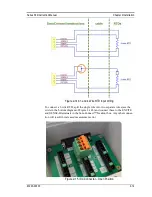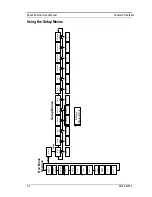Series S34 Instruction Manual
Chapter 3 Operation
3-3
M-000-00030
Using the Setup Menus
O
ut
pu
t
M
en
u
D
is
pl
ay
M
en
u
M
en
u
M
en
u
M
en
u
M
en
u
M
en
u
M
en
u
Pa
ss
w
or
d
M
en
u
Pa
ss
w
or
d
To
p
ag
e
3-
5
E
N
T
E
R
To
p
ag
e
3-
7
To
p
ag
e
3-
8
To
p
ag
e
3-
11
To
p
ag
e
3-
12
To
p
ag
e
3-
13
To
p
ag
e
3-
14
To
p
ag
e
3-
15
To
p
ag
e
3-
17
M
as
s
Fl
ow
R
at
e
Vo
lu
m
e
Fl
ow
R
at
e
Te
m
pe
ra
tu
re
D
en
si
ty
To
ta
l
Al
ar
m
1
St
at
us
Fl
ui
d
E
N
T
E
R
D
at
e
&
Ti
m
e
Al
ar
m
2
St
at
us
R
u
n
M
o
d
e
S
c
re
e
n
s
S
e
tu
p
M
e
n
u
s
M
en
u
To
p
ag
e
3-
9
En
er
gy
M
en
u
To
p
ag
e
3-
10
En
er
gy
*
*
*
*
E
n
e
rg
y
M
e
te
rs
O
n
ly
M
en
u
To
p
ag
e
3-
16
C
al
ib
ra
tio
n
D
ia
gn
os
tic
s
Ti
m
e
&
D
at
e
U
ni
ts
To
ta
liz
er
#
2
To
ta
liz
er
#
1
Al
ar
m
s
Fl
ui
d
To
ta
l 2
Ba
tte
ry
x
%
*
Содержание SonoPro S34 Series
Страница 34: ...Series S34 Instruction Manual Chapter 3 Operation 3 5 M 000 00030 Output Menu...
Страница 55: ...Series S34 Instruction Manual Chapter 6 Troubleshooting and Repair M 000 00030 6 2 Hidden Diagnostics Menus...
Страница 69: ...Series S34 Instruction Manual Appendix A Specifications A 2 M 000 00030...
Страница 73: ...Series S34 Instruction Manual Appendix C Sound Speed and Pipe Data C 2 M 000 00030 Pipe Chart...
Страница 74: ...Series S34 Instruction Manual Appendix C Sound Speed and Pipe Data C 3 M 000 00030...
Страница 75: ...Series S34 Instruction Manual Appendix C Sound Speed and Pipe Data C 4 M 000 00030...
Страница 76: ...Series S34 Instruction Manual Appendix C Sound Speed and Pipe Data C 5 M 000 00030...
Страница 77: ...Series S34 Instruction Manual Appendix C Sound Speed and Pipe Data C 6 M 000 00030...
Страница 78: ...Series S34 Instruction Manual Appendix C Sound Speed and Pipe Data C 7 M 000 00030...
Страница 79: ...Series S34 Instruction Manual Appendix C Sound Speed and Pipe Data C 8 M 000 00030...