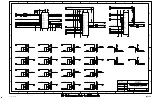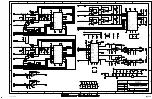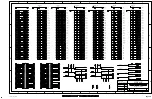V O R S I S H D P 3 G U I
page 2 – 43
HD P3 / Aug 2006
a. Current settings correct:
• Save the current settings back into the originating preset.
• Copy the newly refreshed HD P3 preset into the GUI archive.
b. Originating HD P3 preset correct:
• Re-”Take” the preset into the HD P3.
• Ensure the GUI archive accurately reflects that preset, copy over
if necessary.
c. GUI mirror archive version correct:
• Copy the archived preset over into the HD P3 preset.
• “Take” the preset into the HD P3.
Notes on “Online” and “Offline” Working
Most often operationally it will be required that the GUI act directly
and instantaneously upon the HD P3 selected under “Devices”: changes on
the main control screen take immediate effect on the signal processing and
any selected presets are immediately rendered active. This is “Online”.
“Offline”, however, is more of a supervisory and system management
mode, and for those who feel the need to set up complex audio processors
without listening to them. Changes can be made to preset settings and
configurations, and manipulation of the presets selection list can be made
without affecting signal processing within the HD P3 itself, which can
continue to be processing away obliviously. (Preset list manipulation can
be undertaken “Online”, too, but only by those with nerves of steel. One
click from potential disaster . . .)
Importantly, any adjustments made on the GUI “Offline” will not take
effect until the HD P3 is rendered “Online” again.
It is easy for the HD P3 itself and the GUI to lose agreement; either the
HD P3 can have been adjusted using the hardware front-panel, or adjust-
ments made on the GUI, either “Offline” or when the HD P3 and GUI have
had a tiff and weren’t talking to each other for some other reason.
Extensive tools to reconcile such wayward units are available under
“Presets” in the Side Bar screen region.
Invoking a preset - by double-clicking a preset from the box brought
up by clicking the “Take” button - does one of two things, depending
whether the GUI is in “Online” or “Offline” mode:
• “Online” - the double-clicked preset is immediately sent to the HD P3
and becomes active.
• “Offline” - the double-clicked preset brings that preset onto the main
control and display screen for perusal / editing. Any data entry /
control which involves activity within the main graph will still
operate upon the preset, but not on the HD P3’s audio.