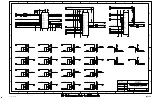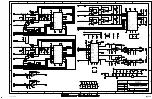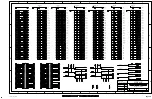V O R S I S H D P 3 G U I
page 2 – 38
HD P3 / Aug 2006
System
This tab contains miscellaneous
system wide functions such as in-
put settings protection from pre-
sets, security (passwords etc.), skin
selection (”look” of the GUI).
INPUTS — “Inputs follow pre-
sets”, if unchecked, allows the HD
P3 to ignore input source (Line/
AES) and input gain settings within
a preset. The signal processing setup
within a preset may be of interest, but the preset may have been made using
a different source/gain than that which is hard-wired into the HD P3.
OUTPUTS — “AES Outputs are Split” - Checking this selection
causes the Channel 1 processing chain to be routed to AES 1 output jack
and the Channel 2 processing chain is routed to the AES 2 output jack.
Used primarily when the input mode choice is Dual Mono though some
presets utilizing M/S processing utilize the “split”.
SECURITY — Allows access unto password-
world (“Passwords” button). It is presumed that
access to the GUI grants full access to all features
and functions of the connected HD P3, internal
password-limited access notwithstanding; indeed
the password and access levels may be altered freely
from the GUI. Clicking “Password” brings up a
dialog box displaying the existing pass-code for the
connected HD P3; it may be altered by directly
entering a new number between 0 and 255 in each
field. The level of access outside password protec-
tion (user access) may be selected by clicking on the
appropriate “radio” button.
INTERFACE OPTIONS — Clicking “Skin”
shows a selection of differing colors and styles
available for the GUI. Selecting one and “OK” will
cause the screen’s look to change in a few seconds.