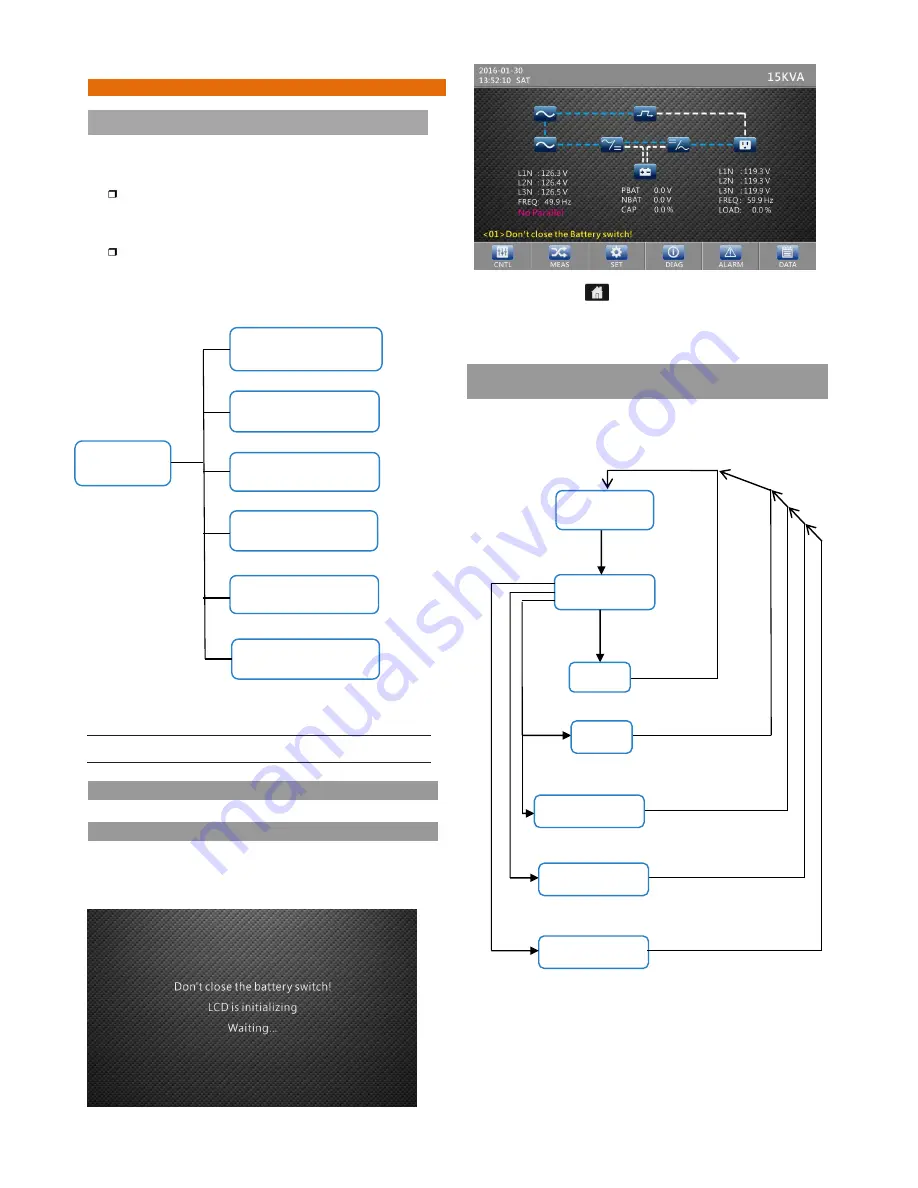
41
7. DESCRIPTION OF THE LCD TOUCH SCREEN.
7.1.
BASIC FUNCTIONS OF LCD TOUCH SCREEN.
In LCD main screen, there are six icons in the bottom.
• Notes relate
d with the screen map (see Fig. 34):
Some screens have a certain number of «
–
» characters.
It means one character, so the maximum length of the field
will be determined by the quantity of them.
Each screen is labelled with a number located in its right
corner of bottom. It is only for reference in the desc
ription and
explanation.
Fig. 34.
Display messages menus and classification in submenus
7.2.
SCREEN DESCRIPTIN
7.2.1. Main level (screen menu 0.0).
˙
Screen 0.0:
Main presentation screen, with time and date
indication.
Initialization
:
After power on
Using the Icon home (
) from any screen of any submenu, we can
go back to main screen (Screen 0.0),
Fig.35. Screen 0.0 Main Screen.
7.2.2. ‘‘CONTROL” Level (screen menu 1.0).
˙
Screens 1.1 and Screen 1.2 : It’s to start and stop the unit through
the LCD panel.
For procedure to start and stop, see chapters 6.2 and 6.5.
Fig.36 Control Menu Level
screen 2.0
screen 3.0
screen 1.0
screen 4.0
screen 5.0
The input/output/battery
voltage and the power
flow.
DIAG (Diagnose)
ALARM (Alarm)
SET
(
Setting
)
CNTL (Control)
screen 0.0
MEAS
(
Measures
)
MAIN
DATA (Data Logger)
screen 6.0
Control
Confirm YES to
do Battery Test
Confirm YES to
turn OFF UPS
Confirm YES to activate
ECO mode
Confirm NO to deactivate
ECO mode
Confirm YES to
turn ON UPS
Battery Test
ON
OFF
Main
ECO
FAST CHG
Confirm YES to activate
Fast-battery Charger
Confirm NO to deactivate
Fast-battery Charger
screen 1.3
screen 1.1
screen 1.2
screen 1.0
screen 0.0
screen 1.4
screen 1.5















































