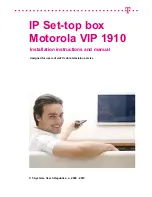Page 34 of 72
Scheduled weekend
recording
(Figure 17)
Select the Schedule Weekend tab inside the Recording Setting menu.
Check the camera you want to record.
Input the start time and the end time for scheduled weekend recording.
Input the frame per second for individual cameras.
The default frame rate is 1 frame per second.
Tip:
Scheduled recording is a background recording activity of the
recorder. A lower frame rate for scheduled recording will much
prolong the recording time. It is recommended to use frame rates
of four frames per second or lower for scheduled recording.
Figure 17
Use scroll bar to
see more selections
Click this arrow to
show the list
Check the cameras for
weekend recording
VisionNet SW-80 User Menu
Содержание SW-80
Страница 1: ...VisionNet Technology VisionNet Network DVR SW 80 User Manual...
Страница 50: ...Page 49 of 72 VisionNet SW 80 User Menu This is a blank page...
Страница 51: ...Page 50 of 72 VisionNet SW 80 User Menu This is a blank page...
Страница 52: ...Page 50 of 72 VisionNet SW 80 User Menu This is a blank page...