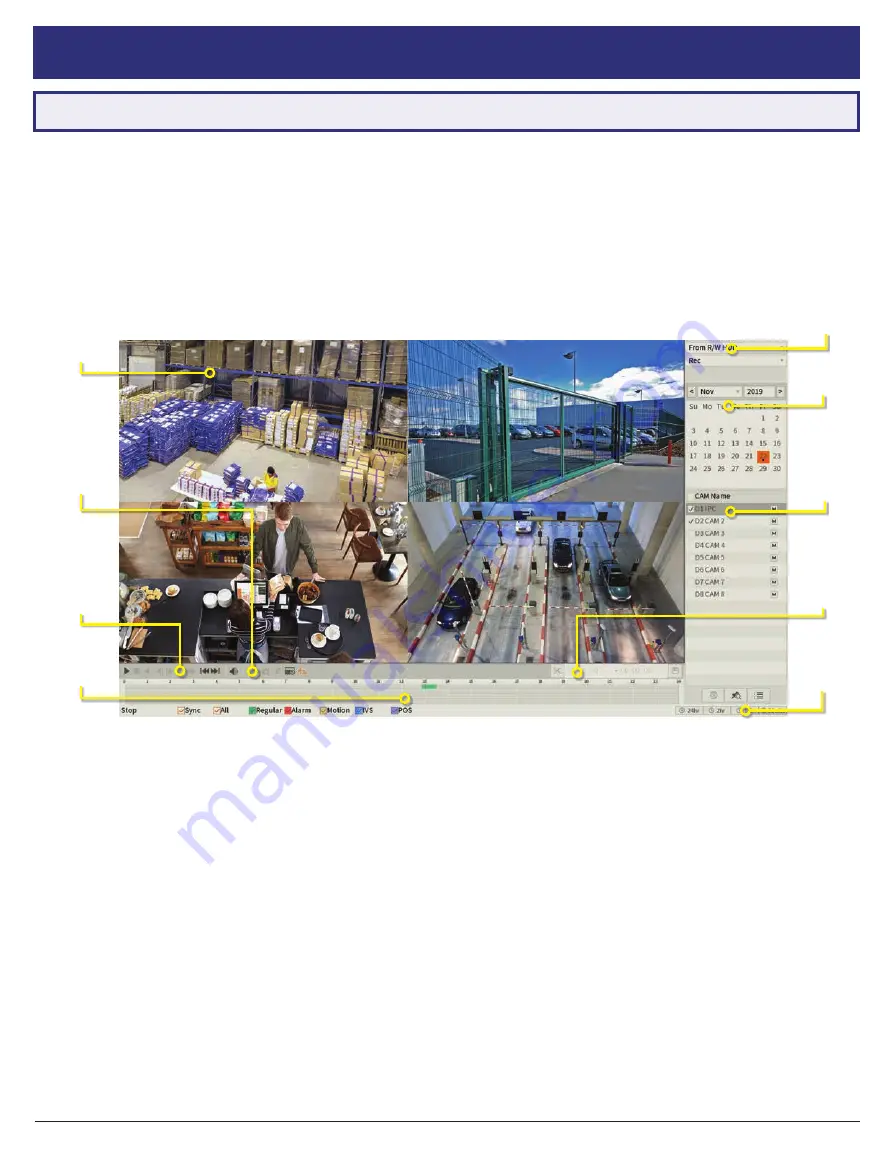
NVR Quick Start Guide - Version: NVR-Q320
16
4. Footage Playback
4.1 Accessing Stored Footage
To access footage playback, select the
Playback
button from the
Main Menu
. Stored footage can be accessed by
searching by date and refined by footage type (Regular, Motion Detection, Alarm, etc). The below image details the
playback interface with footage selected.
After locating desired footage, you can immediately backup the video by using the playback menu. See Section 5.1.1
for more information.
Fig. 4.1:
Four camera view simultaneous footage playback.
Source
Select
Date
Select
View
Select
Timeline
Zoom
Footage
Timeline
Playback
Controls
Smart
Search
Camera
Display
Backup
Controls






























