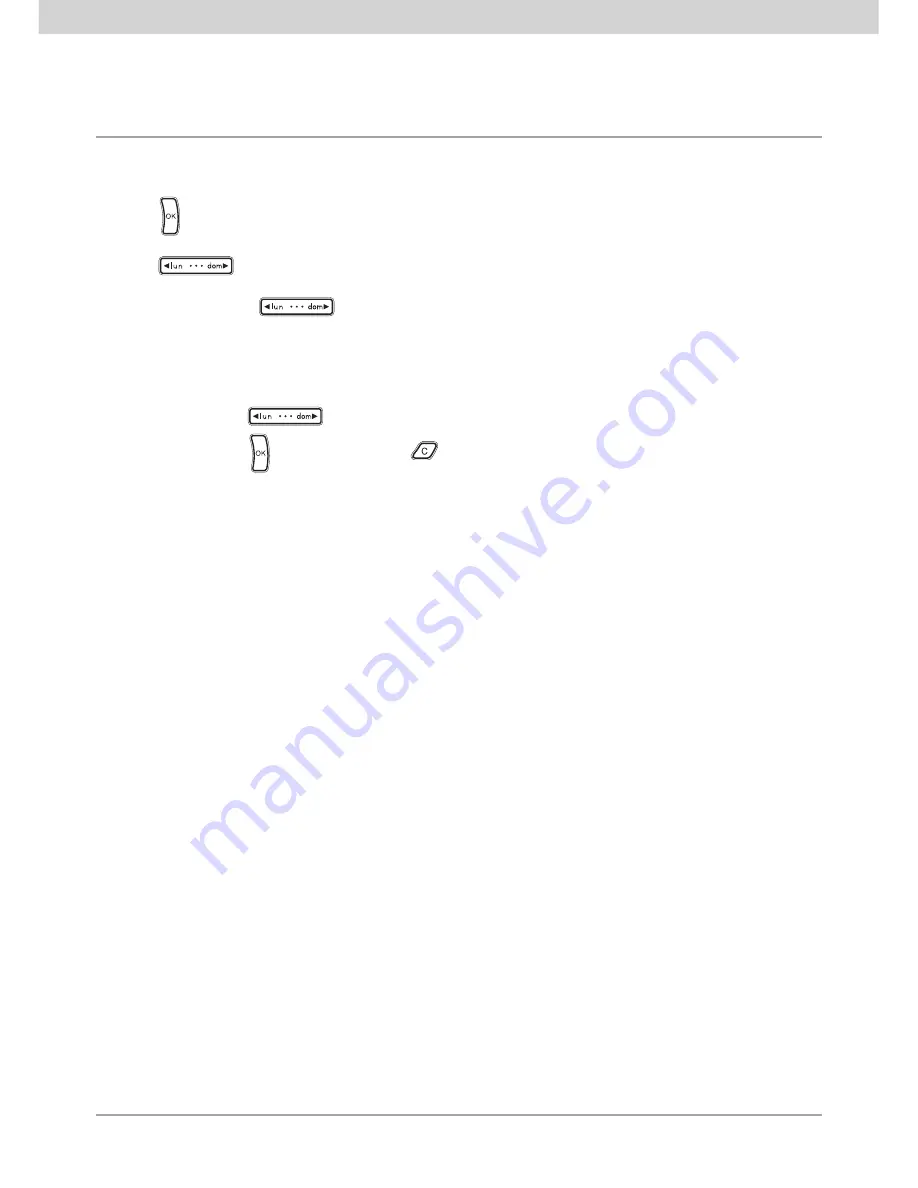
17
After setting the temperature value for the time
23:00
, press:
• button
to confirm the program set for Monday and move on to set the next day;
• button
to copy the program of the current day to one of the other days of the week�
After pressing button
the display shows:
- a fixed
arrow on the day from which to copy the program;
- the
COPY
icon blinking;
- a blinking
arrow on the day to which you want to copy the program�
- Again using button
select the day on which you want to copy the program�
- Lastly press button
to confirm or button
to cancel the operation�
The automatic program creation procedure should then be repeated in the same way for all the days of the week�
Содержание 01913
Страница 1: ...Instructions manual 01913 GSM Chronothermostat CLIMAPHONE ...
Страница 2: ...Space set aside for noting down the three digits of the PIN of a password ...
Страница 24: ...22 ...
Страница 25: ...23 Managing the chronothermostat 01913 via SMS text messages ...
Страница 83: ...81 ...
















































