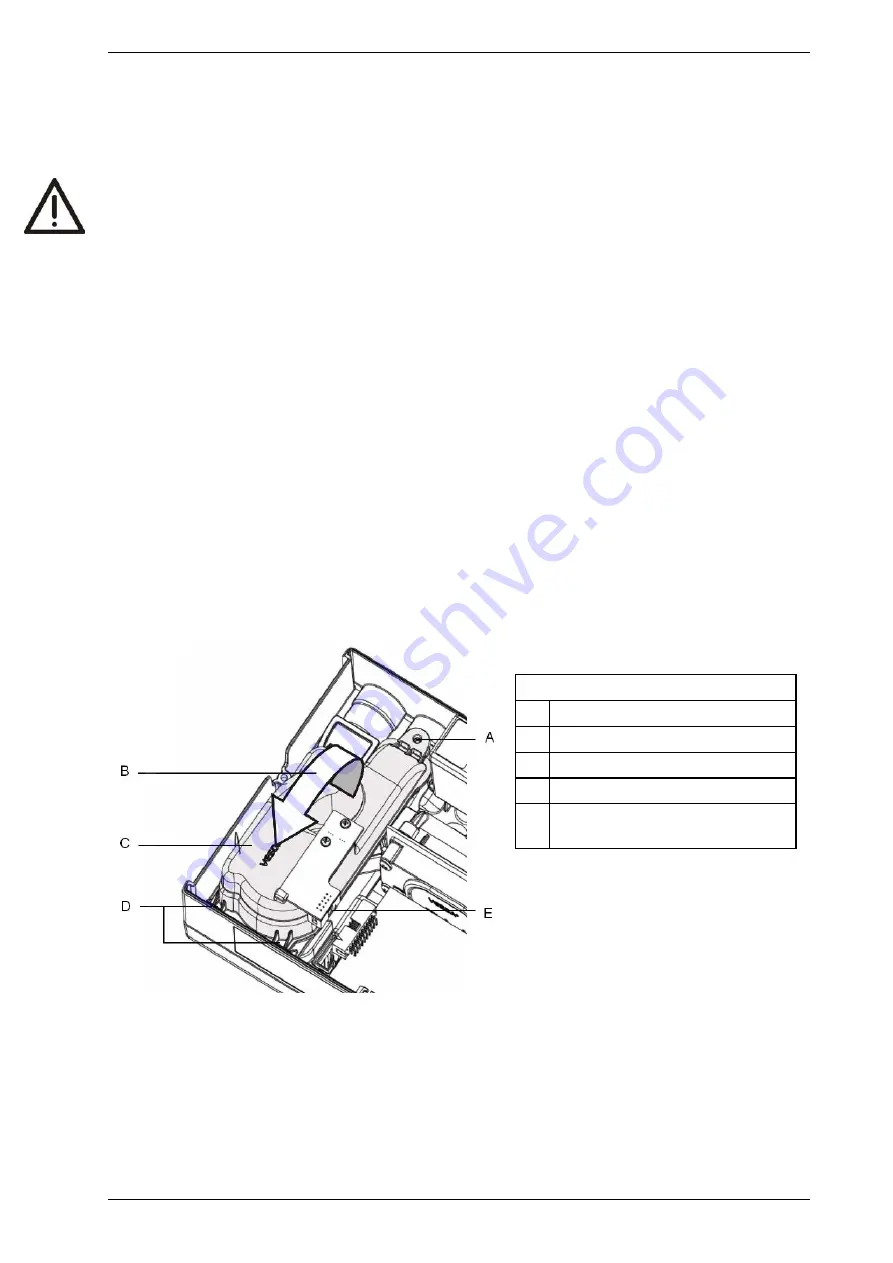
VESDA
VESDA Maintenance Guide
www.xtralis.com
31
8.3.2
Replacing the VESDA VLF Aspirator
Note:
Prior to replacing the aspirator, advise the monitoring authority that power is to be removed and the
system disabled.
Caution:
Electrostatic discharge precautions need to be taken, prior to removing the front cover from the
detector, otherwise damage may occur.
The following Aspirator removal instructions assume normal mounting, refer to Figure 8-18 below:
1. Disconnect power to the detector.
2. Push in the security tab and lift up the field service access door.
3. Unscrew the two front cover retaining screws, lift and swing down the front cover.
4. Only disconnect the fan wiring loom from the connection point (E) at the aspirator.
5. Undo the retaining screw on the aspirator (A).
6. Swing the aspirator out then lift and remove it from the detector.
Notes:
l
Any time the aspirator is removed ensure that the area surrounding it is clear of dirt and debris before it is
replace.
l
Care must be taken, during aspirator replacement. The aspirator must be correctly seated; this is
essential to ensure that gaskets are not damaged or dislodged from the underside of the aspirator.
7. Clip the aspirator (VSP-715 for VESDA VLF-500 or VSP-722 for VESDA VLF-250) into the retaining clip
(D) and swing it back into the detector.
8. Tighten the retaining screw (A) but do not over tighten.
9. Reconnect the fan loom to the aspirator (E).
10. Replace the front cover and screw it into place.
11. Close the field service access door.
12. Reconnect the power to the detector.
Legend
A
Aspirator securing screw
B
Swing aspirator out to remove
C
Aspirator
D
Retaining clip points
E
Fan loom connector
must
be
disconnected here
Figure 8-18: Replacing the aspirator in a VESDA VLF detector
Содержание VLC
Страница 2: ......
Страница 6: ...VESDA Maintenance Guide VESDA iv www xtralis com This page is intentionally left blank ...
Страница 8: ...VESDA Maintenance Guide VESDA 2 www xtralis com This page is intentionally left blank ...
Страница 16: ...VESDA Maintenance Guide VESDA 10 www xtralis com This page is intentionally left blank ...
Страница 20: ...VESDA Maintenance Guide VESDA 14 www xtralis com This page is intentionally left blank ...
Страница 22: ...VESDA Maintenance Guide VESDA 16 www xtralis com This page is intentionally left blank ...
Страница 44: ...VESDA Maintenance Guide VESDA 38 www xtralis com Figure 8 31 Insert Chamber ...
Страница 54: ...VESDA Maintenance Guide VESDA 48 www xtralis com This page is intentionally left blank ...






























