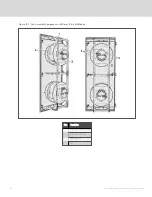8 XDU START UP
WARNING! Risk of hair, clothing, and jewelry entanglement with high speed rotating fan blades. Can cause
equipment damage, serious injury, or death. Keep hair, jewelry, and loose clothing secured and away from
rotating fan blades during unit operation.
WARNING! Risk of contact with high speed rotating fan blades. Can cause serious injury or death. Open all
local and remote electric power supply disconnect switches, verify with a voltmeter that power is off, and
verify that all fan blades have stopped rotating before working in the unit cabinet or on the fan assembly. If
control voltage is applied, the fan motor can restart without warning after a power failure. Do not operate the
unit with any or all cabinet panels removed.
To start the XDU:
1.
Open all valves in the water circuit according to the instruction label attached to the valve.
2.
Close main switch to apply power to the unit.
NOTE: The default setting for the Liebert® iCOM control is for stand-alone operation. The stand-alone mode lets you
turn on the unit by rotating the main switch on the electrical panel. The yellow LED on the iCOM display panel lights
after the unit is turned on because electrical power is present.
If the LED does not light:
•
Check the electrical panel power supply.
•
Check the protection devices (for example, thermal switches).
•
Check the fuses.
3.
Check to ensure that there are no water leaks.
4. Check the supply voltage on all phases.
5.
Start the unit by pressing the On/Off switch.
6. Check the amp draw of all components (see
8.1 Checks to Perform after Startup
Once the system is operating under load, check the various components as follows:
1.
Verify that the fans are operating properly.
2.
Ensure that the supply fluid temperature and flow are being controlled.
3.
Record the following on the warranty inspection form (PSWI-8542-444CO)
a. Fan and pump voltages and current draws.
b. All air and fluid temperatures.
c. Fluid entering and leaving pressures.
8 XDU Start up
37
Содержание Liebert XDU 060
Страница 1: ...Liebert XDU Liquid to Air Heat Exchanger for Chip Cooling Installer User Guide 600 mm Wide ...
Страница 10: ...Vertiv XDU Liquid to Air Heat Exchanger for Chip Cooling 6 This page intentionally left blank ...
Страница 14: ...Vertiv XDU Liquid to Air Heat Exchanger for Chip Cooling 10 This page intentionally left blank ...
Страница 18: ...Vertiv XDU Liquid to Air Heat Exchanger for Chip Cooling 14 This page intentionally left blank ...
Страница 38: ...Vertiv XDU Liquid to Air Heat Exchanger for Chip Cooling 34 ...
Страница 42: ...Vertiv XDU Liquid to Air Heat Exchanger for Chip Cooling 38 This page intentionally left blank ...
Страница 52: ...Vertiv XDU Liquid to Air Heat Exchanger for Chip Cooling 48 This page intentionally left blank ...
Страница 56: ...Vertiv XDU Liquid to Air Heat Exchanger for Chip Cooling 52 This page intentionally left blank ...
Страница 58: ...Vertiv XDU Liquid to Air Heat Exchanger for Chip Cooling 54 This page intentionally left blank ...
Страница 59: ...Appendix B Performance Curves Figure B 1 Liebert XDU Performance Test Results 45 C 113 F LFT 55 ...
Страница 62: ...Vertiv XDU Liquid to Air Heat Exchanger for Chip Cooling 58 This page intentionally left blank ...
Страница 64: ...Vertiv XDU Liquid to Air Heat Exchanger for Chip Cooling 60 This page intentionally left blank ...
Страница 74: ...Vertiv XDU Liquid to Air Heat Exchanger for Chip Cooling ...