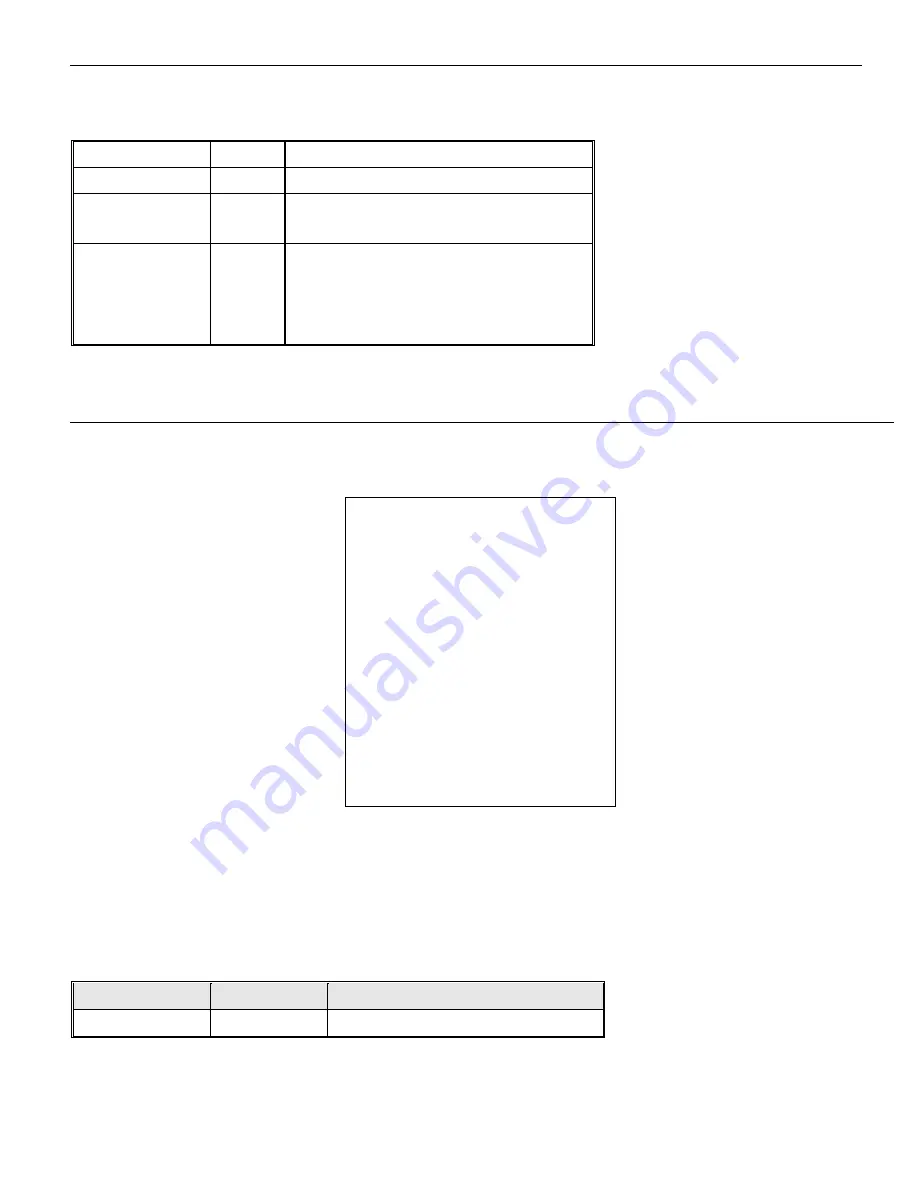
63 / 77
CLEAR ZONES
This option is used to delete all the zone settings.
CLEAR PRESETS
This is used to delete all the Presets.
CLEAR
PATTERNS
This is used to delete all the pattern settings.
SET DEFAULT
This performs a total reset and loads the default
settings. The operations may take a few seconds
(approximately 20 seconds): the message
“
WAIT
” will appear on the monitor.
Table 22
4.5.4. ALARM
In the main menu, select
<ALARM>
and the corresponding submenus to access the other menus.
Screen 34: Alarm
The camera has 4 alarm inputs and 2 alarm outputs.
The actions defined by the user may be associated to an alarm.
The camera has 2 alarm outputs (AUX1& AUX2) which may be programmed to activate the external devices in the case of alarm. The
2outputs closed to ground.
Option
Value
Explanation
ALARM NUMBER
1 ~ 4
This option allows selecting one of the 4
ALARM
- - - - - - - - - - - - - - - - - - - - - - - - - - - -
-
1. ALARM NUMBER: 1
2. SEQUENCE ( SECS) : 1
3. ALARM ACT NONE
4. ALARM AUX OFF
5. ALARM CONTACT OFF
6. <CLEAR SET>
7. DWELLTI ME<SECS>1: 0
8. BACK
9. EXI T















































