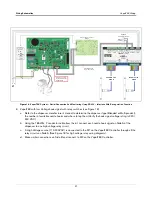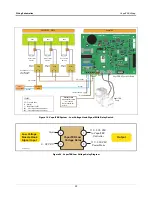44
VaporTEK Calibration
Refer to dispenser manufacturer’s manual for VaporTEK system commissioning before
conducting the A/L calibration procedure.
Manual Calibration Using The Speed Setup If High Voltage Signals M1 And M2
Are Used
Check the dispenser flow rate during a real transaction on the highest nozzle clip. Setup the speed to M1 or M2 in
order to achieve the same vapor flow rate (A/L = 100%) using the sub item “2. Set config”.
Dry Calibration - A/L Adjustment
A/L adjustment using automatic dry calibration can be performed only with the VaporTEK Plus or VaporTEK Ultra
configurations.
Equipment Required
• FB1 hand held terminal with 15-pin to RS422 cable
• Gas meter
• A/L nozzle adapter (varies by nozzle manufacturer)
• Hoses
Initial Setup
1.
Verify power is available at the VaporTEK-3 Controller board, both the V1 and V6 red LED’s are on and the V3
green LED is flashing slowly.
New Connection Hyperterminal
File Edit View Call Transfer Help
Print echo
Capture
NUM
CAPS
SCROLL
9600-8-N-1
Auto detect
Connected 0:02:44
2. Set Config
-------------
Pump Motor Type: VaporTEK
VTEK-RS422 Type: Slave Device
HV Nozzle Speed: M1 = 2500 rpm
HV Nozzle Speed: M2 = 2500 rpm
Set M1 - Input performance (0...250rpm x10):100
Set M2 - Input performance (0...250rpm x10):100
Do you want to save it?[Y/N]: y
Config has been stored successfully
Pump Motor Type: VaporTEK
VTEK-RS422 Type: Slave Device
HV Nozzle Speed: M1 = 1000 rpm
HV Nozzle Speed: M2 = 1000 rpm