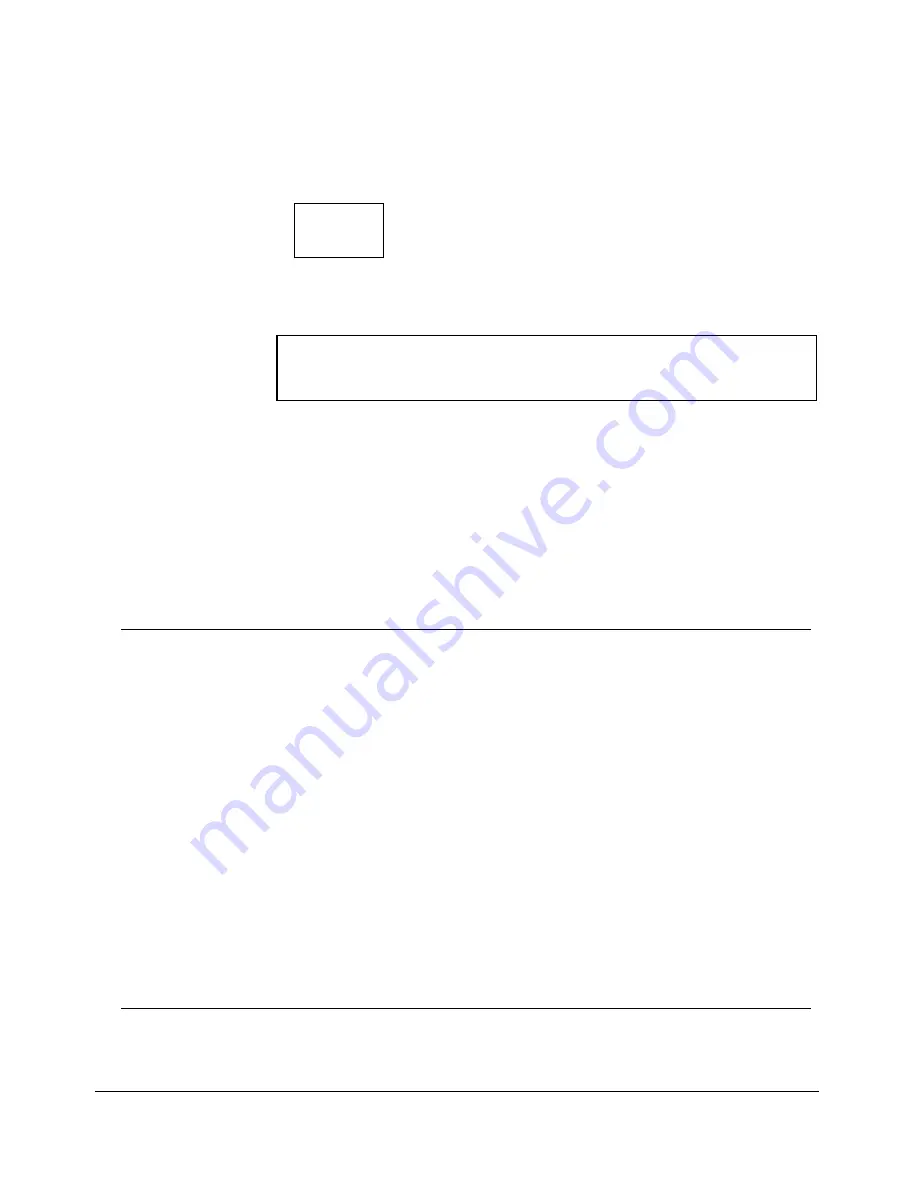
Operation
ProStar 363 Fluorescence Detector
41
Start/
Stop
During collection of the spectrum, the monitor screen will present
the Output monitor screen:
RCD NO.
Ex
Em
FL
SPEED
MODE
x
xxx
xxx
xxxx.x
60
Em
To cancel collection of the spectrum before it is presented, press
the Escape key. To cancel it during output of spectral data,
press the Start/Stop key.
When the detector is connected to the Star Workstation, spectral
data can be collected in the Workstation by pressing the Start
key on the ProStar 363 module in System Control.
For more information about scanning form the Star Workstation,
see the ProStar 363 control information in the Star Workstation
manual.
NOTE 1:
In a fluorescence spectrum, scattered excitation radiation, Raman
scattering, fluorescence due to solvent or impurities contained in the
solvent, and second order (and third order) emission will be
superimposed on the fluorescence of the analyte. Similarly, an
excitation spectrum may be affected by scattered radiation at the
fluorescence (emission) wavelength, Raman scattering, fluorescence
due to solvent or impurities contained in it, and second order (and third
order) scattered light of excitation beam. When selecting the optimum
excitation and fluorescence wavelengths, make certain that these
potential interferences are considered.
NOTE 2:
The fluorescence spectrum presented by the ProStar 363 is not
compensated for the wavelength dependent sensitivity of the
photomultiplier or the gratings; thus an excitation spectrum/
fluorescence spectrum attained from the ProStar 363 will not directly
correspond to the true spectrum of the analyte. This difference will be
most noticeable at emission wavelengths below 300 nm.
Содержание ProStar 363
Страница 2: ......
Страница 6: ...iv 03 914875 00 1...
Страница 7: ...ProStar 363 Fluorescence Detector 1 Introduction General Figure 1 ProStar 363 Fluorescence Detector...
Страница 20: ...14 03 914875 00 1...
Страница 82: ...76 03 914875 00 1...
















































