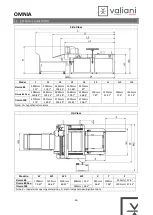OMNIA
55
•
Extract the coupling pin to open the drive belt.
Figure 8-7
•
Place the new conveyor belt on top of the table, making sure that the guides below match up.
•
Insert the coupling pin in order to connect the old carpet with the new one.
•
Pull the free side of the old belt so that when you take out the old one you will insert the new one.
•
Once a complete turn of the table is done, remove the coupling pin and discard the old belt.
•
Pull the two edges of the new belt and fit the junction links so that alternating they do not end with two
consecutive links on the same side of the belt.
•
Insert the joint pin and bend the two ends as shown in Figure 8-6.
•
Tighten the adjustment screws (3) Figure 8-5 from both sides of the roller until the mark (4) reappears.
•
Check that the tension of the new belt is correct, then tighten the 4 bolts (1) and the lock nut (2) Figure 8-5
on both sides of the roller.
•
Re-tighten and refasten the two protection strips previously removed Figure 8-4, Figure 5-12 and Figure 5-13.
•
Using the V-Studio Diagnostics, start the automatic carpet measurement procedure.
Содержание OMNIA
Страница 1: ...OMNIA Instruction and Maintenance Manual...
Страница 2: ......
Страница 29: ...OMNIA 25 Figure 5 14 Remove the protective covers from the loader by unscrewing the locking screws Figure 5 15...
Страница 65: ......
Страница 66: ...002695 rev 02...