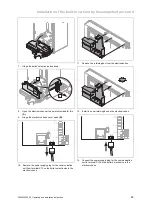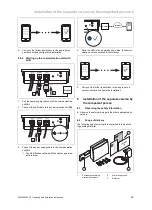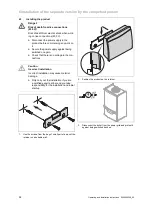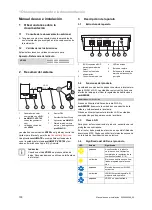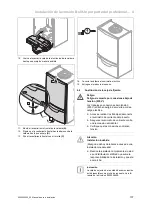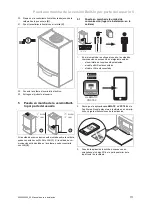7 Start-up of the separate version by the end user
96
Operating and installation instructions 0020266269_00
C
B
A
12. Install the boiler's front casing
(A)
.
13. Push the front casing down against the boiler until it
clicks into place
(B)
.
14. Use the screw to secure the front casing
(C)
.
15. Connect the boiler to the power supply.
16. Hand the product over to the end user.
7
Start-up of the separate version by
the end user
You can use WLAN or LAN with this version of the commu-
nication unit.
7.1
Starting up the communications unit
1.
When you hand the unit over to the end user, the com-
munication unit is in the following condition:
–
The eBUS cable has been connected
multiMATIC
VRC 700
2.
Download the
multiMATIC
or
VRC 700
app from the
App Store or Google Play Store, install it on your smart-
phone and follow the instructions in the app.
SN:
211207
00201
16884
0908005021N3
MAC
:
00:1E:
5E:A0:00:
08
3.
Use your smartphone to scan the 2D code on the card
in the bag of small parts when the app asks you to do
so.