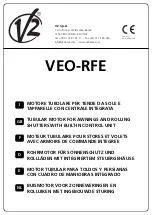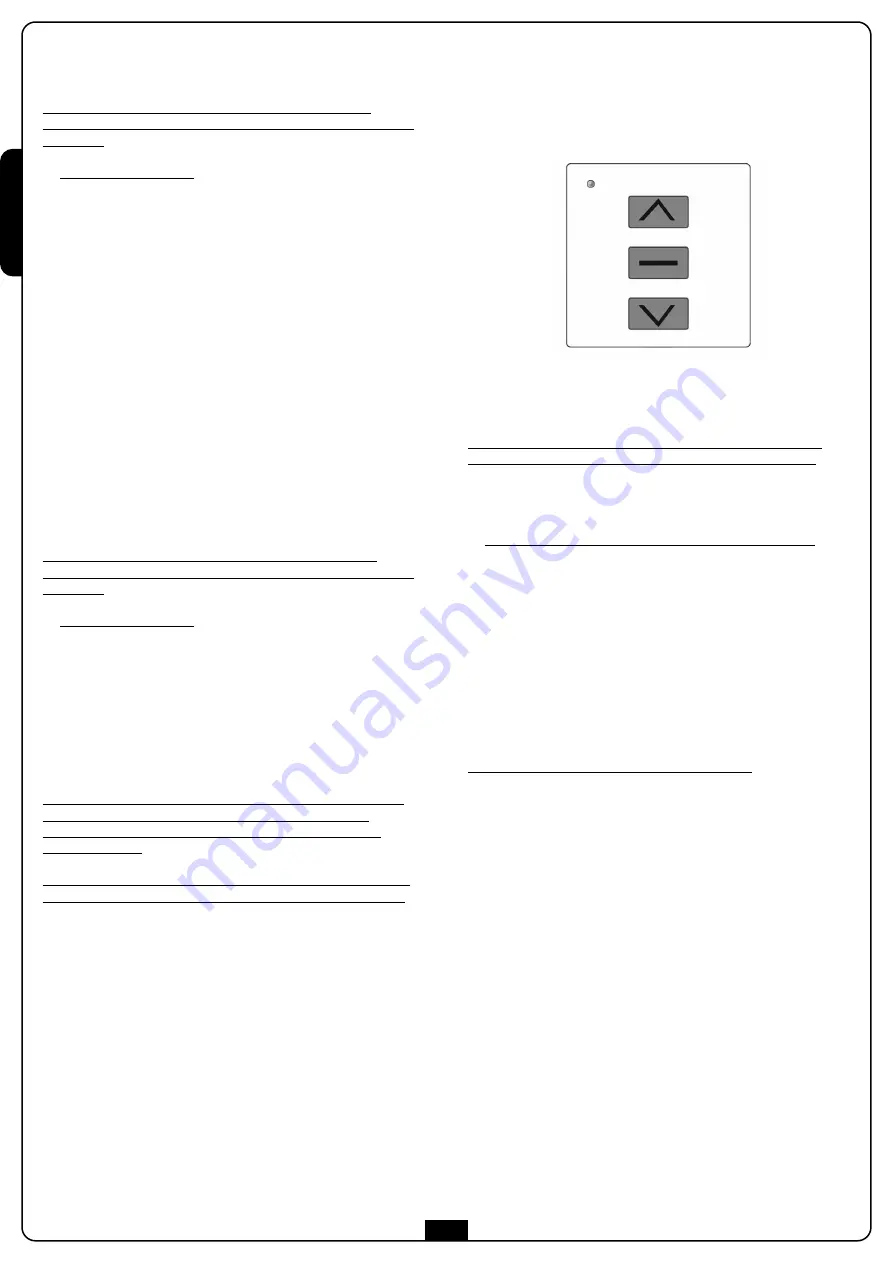
E
N
G
L
IS
H
Switch 5: programming of the lower
position of the end-of-stroke sensor
To set the lower position of the end-of-stroke sensor it is
necessary to use a remote control previously stored and proceed
as follows:
1.
DUO multichannel only: press several times the key SELC of
the transmitter until displayed the channel stored
2.
Position the roll-up shutter at the mid-height
3.
Set to ON the switch 5 of the transmitter
4.
Press and keep pressed - for about 5 seconds - the key PROG
of the transmitter until the motor proves it is entering into
programming phase by moving for 1/2 second in both the
ways
5.
Release the key PROG
6.
Position the roll-up shutter in the LOWER position desired
using the UP and DOWN buttons. To regulate it precisely, press
the PROG button when the motor is close to the limit switch.
the motor will start to move in jerks
7.
Press the key STOP once reached the required position: the
motor stops and then proves the correct storage of the
end-of-stroke by moving for 1/2 second first upwards and
then downwards
8.
Set to OFF the switch 5 of the transmitter
Switch 6: Programming of the middle
position of the end-of-stroke sensor
To set the middle position of the end-of-stroke sensor it is
necessary to use a remote control previously stored and proceed
as follows:
1.
DUO multichannel only: press several times the key SELC of
the transmitter until displayed the channel stored
2.
Take the roll-up shutter to the desired position with the keys
UP, DOWN and STOP
3.
Set to ON the switch 6 of the transmitter
4.
Press and keep pressed - for about 5 seconds - the key PROG
of the transmitter until the motor proves the correct storage of
the end-of-stroke by moving for 1/2 second in both the ways
5.
Release the key PROG
6.
Set to OFF the switch 6 of the transmitter
To take the roll-up shutter to a middle position press the
key STOP for at least 3 seconds (when the motor is
stopped): the roll-up shutter moves until reached the
position stored.
To delete the middle position previously stored it is necessary to
use a remote control previously stored and proceed as follows:
1.
Position the roll-up shutter at the mid-height
2.
Set to ON the switch 6 of the transmitter
3.
Press and keep pressed - for about 5 seconds - the key PROG
of the transmitter until the motor proves the deletion of the
middle position by moving for 1/2 second in both the ways
4.
Release the key PROG
5.
Set to OFF the switch 6 of the transmitter
PROGRAMMING OF THE FUNCIONTS BY
MEANS OF TRANSMITTERS OF THE RANGE
ADLER
Using a transmitter of the range DUO it is possible changing the
functions of the control unit controlling the tubular motor.
QUICK transmitter recording
To record remote controls for a new control unit that drives a
shutter or a sunshade (NOT with casing) proceed as follows:
CAUTION:
the first transmitter recorded determines the direction
of the motor's movement.
1. Supply power only to the motor to be programmed
2.
Press and hold down UP and DOWN until the motor starts to
move in a direction
3.
Release the buttons: the motor will stop
4.
Press UP or DOWN following the direction the roll-up shutter
moved prior to stopping:
- if the roll-up shutter was rising, press UP; direction
acquired: the UP button raises the roll-up shutter, the
DOWN button lowers the roll-up shutter
- if the roll-up shutter was lowering, press DOWN; direction
acquired: the DOWN button lowers the roll-up shutter, the
UP button raises the roll-up shutter
5.
End of programming
To add other remote controls, proceed as follows:
6.
Press and hold down the UP and DOWN buttons of a remote
control that is already recorded until the motor starts to move
in a direction
7.
Release the buttons: the motor will stop
8.
Press the UP or DOWN button on the new remote control
CAUTION:
If the sunshade has a casing, record the first remote
control by following the procedure "1. Record the transmitters
and select the sunshade mode"
ADVANCED programming
To perform ADVANCED programming it is necessary to remove
the cover plate of the remote control and carefully follow the
dedicated procedures for the various functions.
Each function can be selected by entering a code during the
programming procedure; following is a summary table of the
functions with their relative programming codes.
UP
STOP
DOWN
14
Содержание VEO-RFE Series
Страница 3: ...Fig 2 m NO MAI NO NEVER NON JAMAIS NEIN NIEMALS NO NUNCA NEEN NOOIT 3...
Страница 41: ......
Страница 42: ......
Страница 43: ......
Страница 44: ......