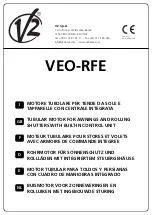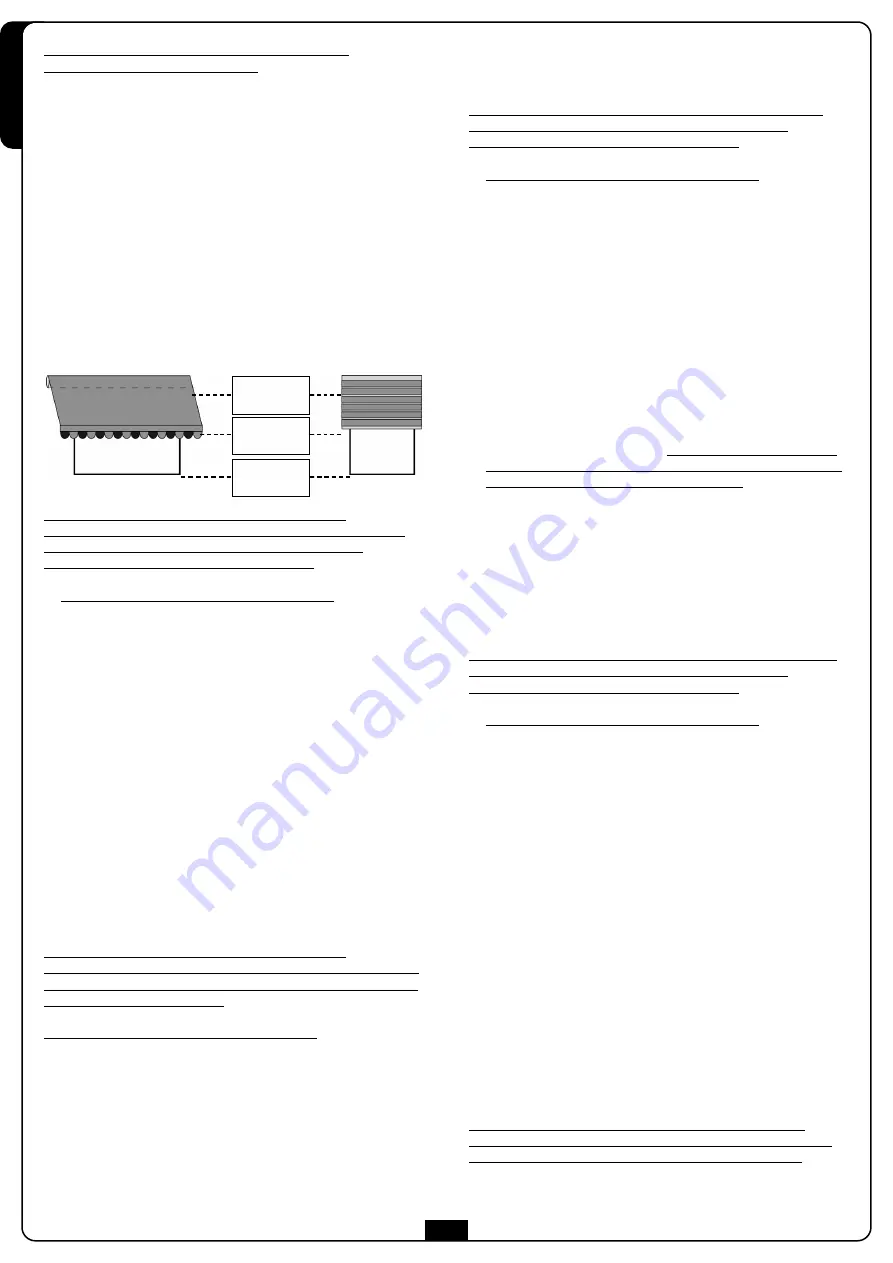
IT
A
L
IA
N
O
10
Per cancellare tutti i codici con un trasmettitore NON
memorizzato procedere come segue:
1.
Disalimentare il sistema.
2.
Attivare la programmazione di ADLER tenendo premuti i tasti
4 e 6 fino a quando i 6 led si accendono
3.
Rilasciare i tasti e digitare il codice 12
11
13
4.
Premere e tenere premuto il tasto PROG
5.
Alimentare le centrali su cui si vuole effettuare la cancellazione
6.
Mantenere premuto il tasto PROG fino a quando il motore si
muove per circa 1/2 secondo in entrambi i versi, indicando la
fine della cancellazione
7.
Rilasciare il tasto PROG: il motore si ferma.
8.
Per uscire dalla programmazione attendere che il led si spenga
o premere il tasto 1 per uscire immediatamente.
Programmazione della posizione superiore
del finecorsa
Per impostare la posizione superiore del finecorsa su
un’avvolgibile dotato di blocco al punto superiore è necessario
avere a disposizione un telecomando precedentemente
memorizzato e procedere con i seguenti punti:
1. Alimentare solo il motore da programmare
2.
Portare l'avvolgibile a mezza altezza tramite i tasti
UP-STOP-DOWN
3.
Attivare la programmazione di ADLER tenendo premuti i tasti
4 e 6 fino a quando i 6 led si accendono
4.
Rilasciare i tasti e digitare il codice 12
11
14
Le due cifre evidenziate indicano il canale del telecomando
memorizzato nella centrale; per il canale 1 le cifre sono
11,
per il canale 2 sono
12
, per il canale 3 sono
13
e così via fino
al canale 6. Terminata la digitazione del codice il led del
canale selezionato lampeggia per 2 minuti trascorsi i quali
esce dalla programmazione
5.
Premere e tenere premuto il tasto PROG del trasmettitore fino
a quando il motore conferma l'entrata in programmazione
muovendosi per 1/2 secondo in entrambe le direzioni
6.
Rilasciare il tasto PROG
7.
Premere il tasto UP: l'avvolgibile sale a velocità normale
8.
Arrivato a battuta al fermo superiore si ferma e memorizza la
posizione
9.
Per uscire dalla programmazione attendere che il led si spenga
o premere il tasto 1 per uscire immediatamente.
Per impostare la posizione superiore del finecorsa su
un’avvolgibile senza blocco al punto superiore è necessario avere
a disposizione un telecomando precedentemente memorizzato e
procedere con i seguenti punti:
Ripetere i punti 1,2,3,4,5,6 appena descritti
7.
Portare l’avvolgibile alla posizione superiore desiderata
utilizzando i tasti UP e DOWN. Per eseguire una regolazione
precisa premere il tasto PROG quando il motore si avvicina al
finecorsa: il motore inizia a muoversi a scatti
8.
Premere il tasto STOP quando viene raggiunta la posizione
desiderata
9.
Per uscire dalla programmazione attendere che il led si spenga
o premere il tasto 1 per uscire immediatamente.
POSIZIONE
SUPERIORE
POSIZIONE
INTERMEDIA
POSIZIONE
INFERIORE
Programmazione della posizione inferiore
del finecorsa
Per impostare la posizione inferiore del finecorsa è necessario
avere a disposizione un telecomando precedentemente
memorizzato e procedere con i seguenti punti:
1. Alimentare solo il motore da programmare
2.
Portare l'avvolgibile a mezza altezza tramite i tasti
UP-STOP-DOWN
3.
Attivare la programmazione di ADLER tenendo premuti i tasti
4 e 6 fino a quando i 6 led si accendono
4.
Rilasciare i tasti e digitare il codice 12
11
15
Le due cifre evidenziate indicano il canale del telecomando
memorizzato nella centrale; per il canale 1 le cifre sono
11,
per il canale 2 sono
12
, per il canale 3 sono
13
e così via fino
al canale 6. Terminata la digitazione del codice il led del
canale selezionato lampeggia per 2 minuti trascorsi i quali
esce dalla programmazione
5.
Premere e tenere premuto il tasto PROG del trasmettitore fino
a quando il motore conferma l'entrata in programmazione
muovendosi per 1/2 secondo in entrambe le direzioni
6.
Rilasciare il tasto PROG
7.
Portare l’avvolgibile alla posizione INFERIORE desiderata
utilizzando i tasti UP e DOWN. Per eseguire una regolazione
precisa premere il tasto PROG quando il motore si avvicina al
finecorsa: il motore inizia a muoversi a scatti
8.
Premere il tasto STOP quando viene raggiunta la posizione
desiderata
9.
Per uscire dalla programmazione attendere che il led si spenga
o premere il tasto 1 per uscire immediatamente.
Programmazione della posizione intermedia
del finecorsa
Per impostare la posizione intermedia del finecorsa è necessario
avere a disposizione un telecomando precedentemente
memorizzato e procedere con i seguenti punti:
1. Alimentare solo il motore da programmare
2.
Portare l'avvolgibile alla posizione INTERMEDIA desiderata
tramite i tasti UP-STOP-DOWN
3.
Attivare la programmazione di ADLER tenendo premuti i tasti
4 e 6 fino a quando i 6 led si accendono
4.
Rilasciare i tasti e digitare il codice 12
11
16
Le due cifre evidenziate indicano il canale del telecomando
memorizzato nella centrale; per il canale 1 le cifre sono
11,
per il canale 2 sono
12
, per il canale 3 sono
13
e così via fino
al canale 6. Terminata la digitazione del codice il led del
canale selezionato lampeggia per 2 minuti trascorsi i quali
esce dalla programmazione;
5.
Premere e tenere premuto il tasto PROG del trasmettitore fino
a quando il motore conferma la memorizzazione della
posizione intermedia muovendosi per 1/2 secondo in
entrambe le direzioni
6.
Rilasciare il tasto PROG
7.
Per uscire dalla programmazione attendere che il led si spenga
o premere il tasto 1 per uscire immediatamente.
Per portare l’avvolgibile in posizione intermedia premere il
tasto STOP per almeno 3 secondi (a motore fermo):
l’avvolgibile si muove fino a raggiungere la posizione
memorizzata.
Per cancellare la posizione intermedia è necessario avere a
disposizione un telecomando precedentemente memorizzato e
ripetere la procedura appena descritta saltando il punto 4
Содержание VEO-RFE Series
Страница 3: ...Fig 2 m NO MAI NO NEVER NON JAMAIS NEIN NIEMALS NO NUNCA NEEN NOOIT 3...
Страница 41: ......
Страница 42: ......
Страница 43: ......
Страница 44: ......