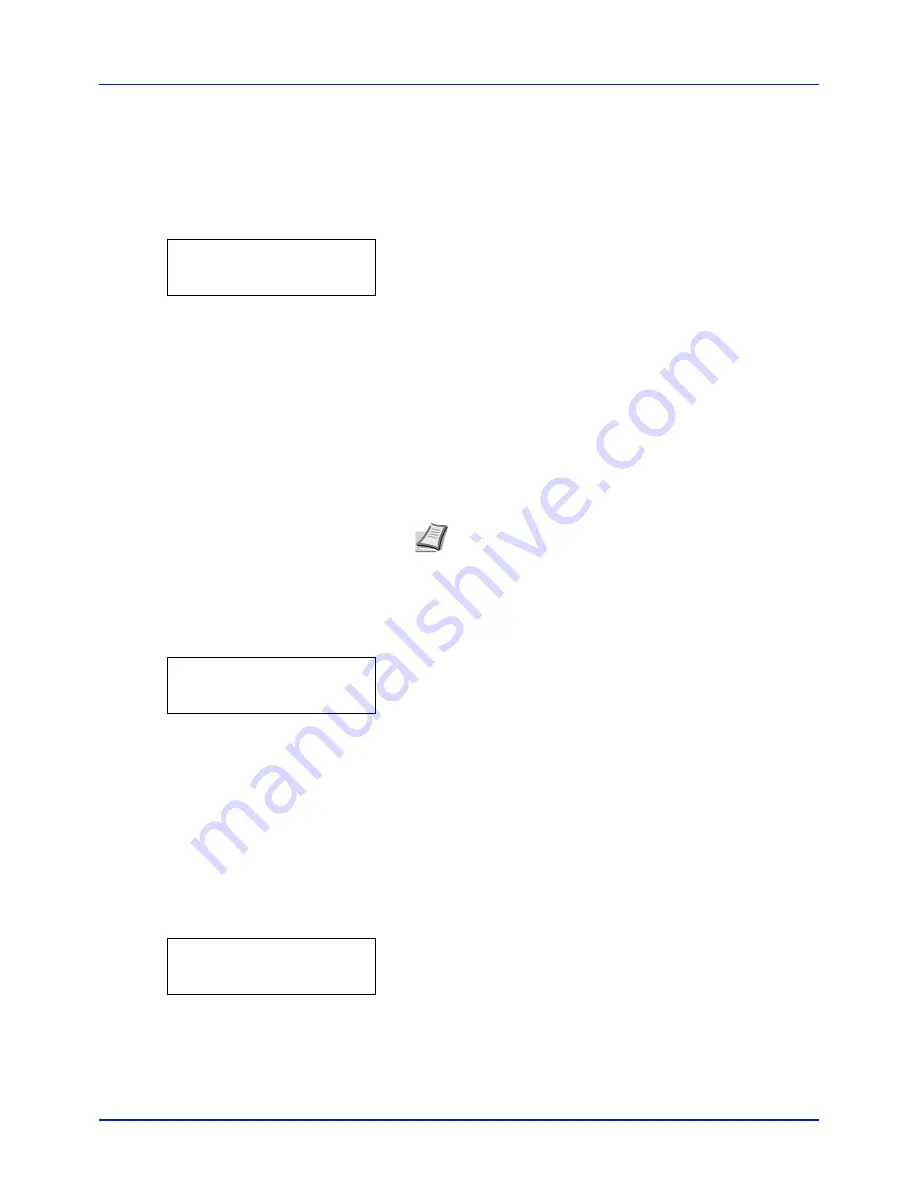
4-15
Using the Operation Panel
Print Fonts List
To help you decide in selecting a font, you can printout lists of the internal
fonts or the optional fonts.
1
Press
Z
while
Report Print >
is displayed.
2
Press
U
or
V
repeatedly until
>Print Fonts List
appears.
3
Press
[OK]
. A question mark (
?
) appears.
4
Press
[OK]
again. The message
Processing
appears and the
printer prints a list of fonts with a sample and font ID (number) for
each of them.
Print Hard Disk File List
This allows you to print a list of the files on the hard disk.
This menu is displayed only when the optional hard disk is installed on the
printer.
IMPORTANT
This is only displayed when the printer has a hard disk
installed and the disk is correctly formatted
.
1
Press
Z
while
Report Print >
is displayed.
2
Press
U
or
V
repeatedly until
>Print Hard Disk File List
appears.
3
Press
[OK]
. A question mark (
?
) appears.
4
Press
[OK]
again. The message
Processing
appears and the
printer prints a list of files stored in a hard disk.
Print RAM Disk File List
This allows you to print a list of the files on the RAM disk.
IMPORTANT
This is displayed when RAM disk mode is enabled.
1
Press
Z
while
Report Print >
is displayed.
2
Press
U
or
V
repeatedly until
>Print RAM Disk File List
appears.
3
Press
[OK]
. A question mark (
?
) appears.
4
Press
[OK]
again. The message
Processing
appears and the
printer prints a list of files stored in a RAM disk.
>Print Fonts List ?
Note
An optional hard disk can only be installed on the
printer model 26 ppm
.
>Print Hard Disk
File List ?
>Print RAM Disk
File List ?
Содержание CLP 3721
Страница 1: ...DOCUMENT CONSULTING instruction manual colour printer CLP 3721 3726 ...
Страница 2: ......
Страница 21: ...xviii ...
Страница 34: ...2 9 Printing Operation 13 The selected printer is added This completes the printer setup procedure ...
Страница 41: ...Printing Operation 2 16 ...
Страница 59: ...Handling Paper 3 18 ...
Страница 71: ...Using the Operation Panel 4 12 Menu Map Sample Menu Map Printer 2 FS C5250DN Menu Map Printer 1 ...
Страница 149: ...Using the Operation Panel 4 90 ...
Страница 173: ...Troubleshooting 6 16 ...
Страница 187: ...Appendix A 14 ...
Страница 191: ...Glossary Glossary 4 ...
Страница 195: ...Index 4 ...
Страница 196: ......
Страница 197: ...UTAX GmbH Ohechaussee 235 22848 Norderstedt Germany ...






























