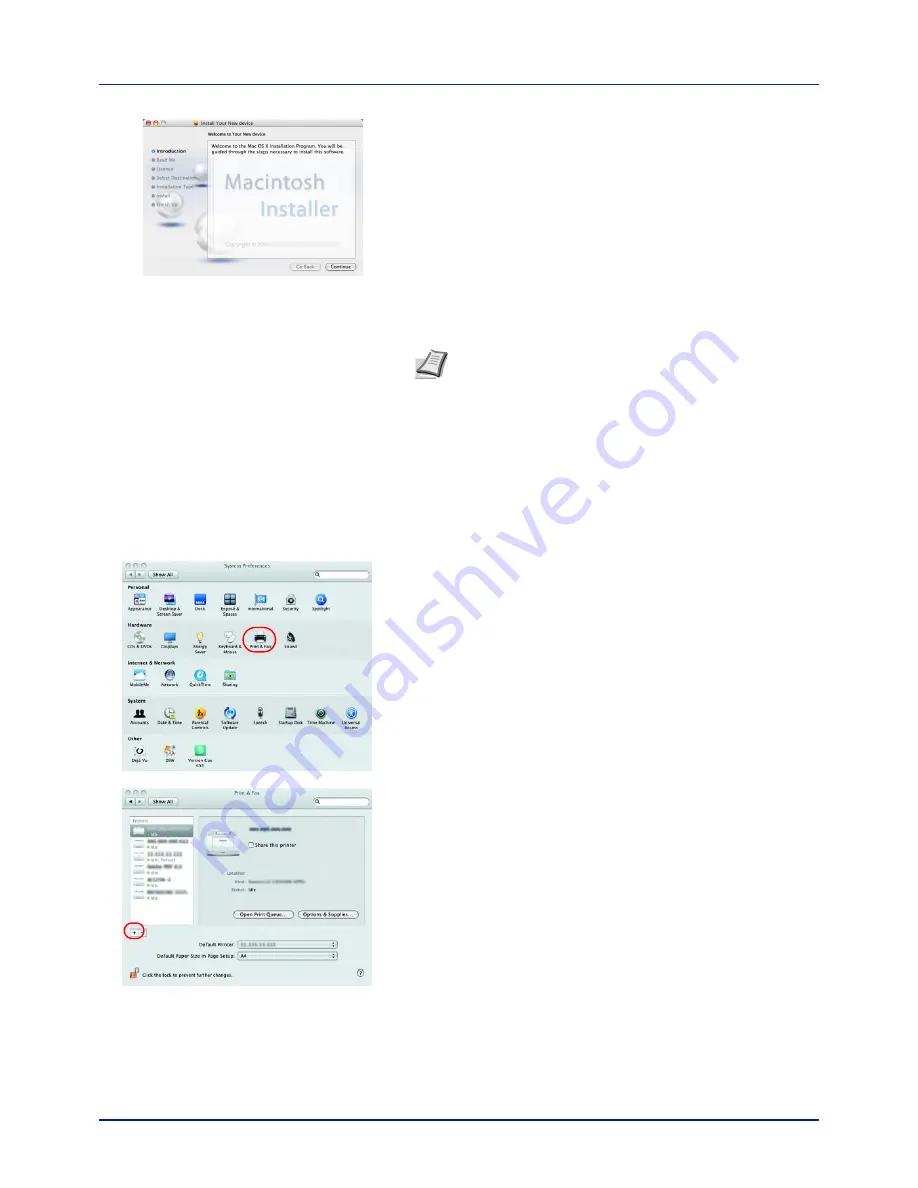
2-7
Printing Operation
7
Choose
Select Destination
,
Installation Type
and then install the
IMPORTANT
In the Authenticate screen, enter the name and
password used to log in to the operating system.
If an IP, AppleTalk, or Bonjour connection is used, the settings below
are required. If a USB connection is used, the printer is automatically
recognized and connected.
8
Open
System Preferences
and click
Print & Fax
.
Note
In addition to
Standard Install
, the
Installation Type
options include
Custom Install
, which allows you to specify
the components to be installed.
6
The print
ing system
driver installation program starts up.
ing system
driver as directed by the instructions in the
installation
software.
This completes the print
ing system
driver installation. Next, specify
the print
settings.
9
Click the plus symbol (+) to add the installed print
ing system
driver.
Содержание CLP 3721
Страница 1: ...DOCUMENT CONSULTING instruction manual colour printer CLP 3721 3726 ...
Страница 2: ......
Страница 21: ...xviii ...
Страница 34: ...2 9 Printing Operation 13 The selected printer is added This completes the printer setup procedure ...
Страница 41: ...Printing Operation 2 16 ...
Страница 59: ...Handling Paper 3 18 ...
Страница 71: ...Using the Operation Panel 4 12 Menu Map Sample Menu Map Printer 2 FS C5250DN Menu Map Printer 1 ...
Страница 149: ...Using the Operation Panel 4 90 ...
Страница 173: ...Troubleshooting 6 16 ...
Страница 187: ...Appendix A 14 ...
Страница 191: ...Glossary Glossary 4 ...
Страница 195: ...Index 4 ...
Страница 196: ......
Страница 197: ...UTAX GmbH Ohechaussee 235 22848 Norderstedt Germany ...






























