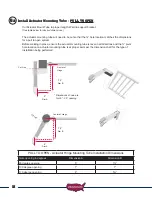28
Charge Controller Operation Check
Once the charge device is plugged into the charge controller verify the following:
Transformer:
1. Charge light flashes for 3 seconds and goes off
2. External power and detection lights come on
3. Detection light stays on for 3 seconds, then charging light comes on
Solar Panel:
1. Charge light flashes for 3 seconds and goes off
2. Solar power and detection lights come on
3. Detection light stays on for 3 seconds, then charging light comes on
NOTE: Most batteries will not be completely charged when first connected and the charging
light should come on when charge controller is first connected. The fully charged light will
come on once battery is fully charged.
When using a solar panel, the charge controller is designed to only charge the battery when there
is enough sun to do so. If there is no sun, then the lights on the charge controller should be “OFF”.
This feature reduces the drain on the battery in solar installations. If transformer is installed, lights are
operational at all times.
For a more detailed procedure for verifying Charge Controller System, see troubleshooting section.
16