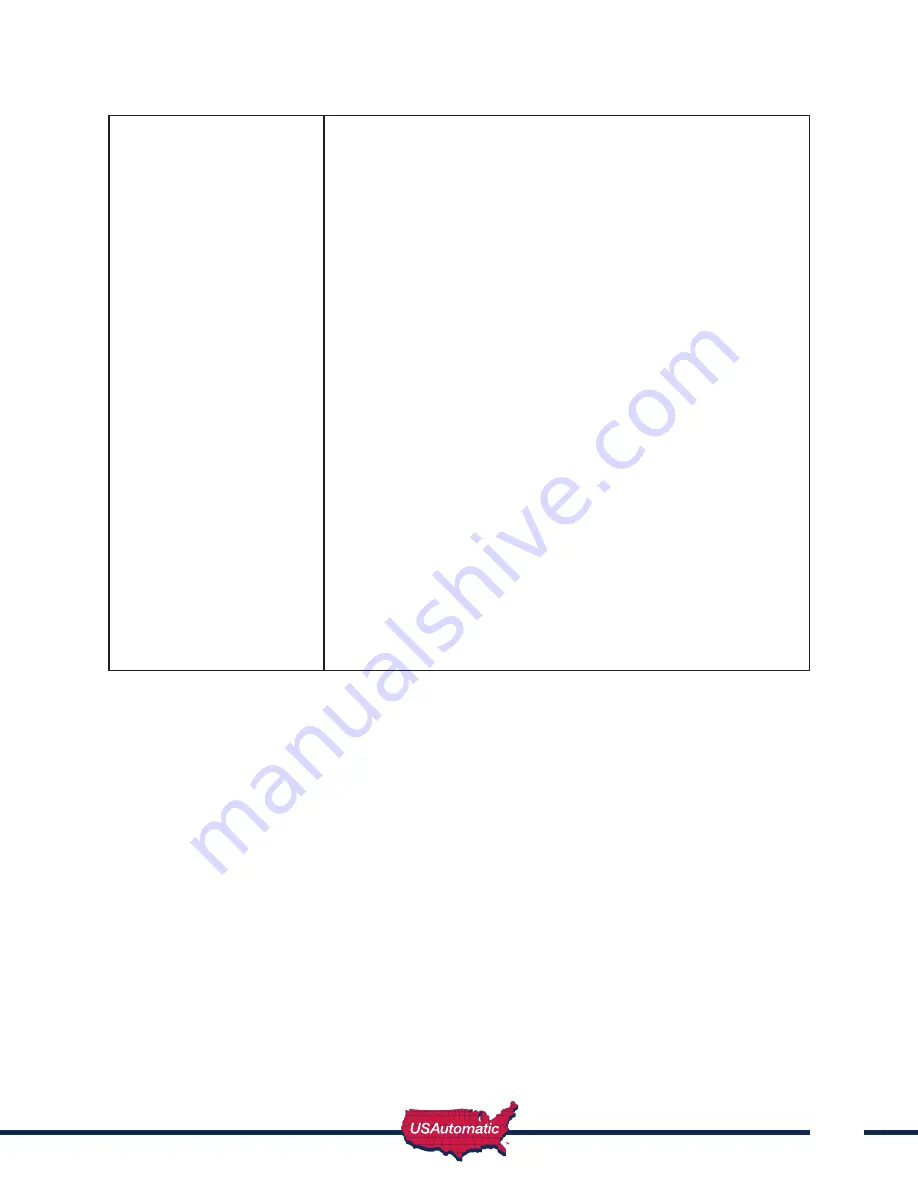
55
8. Transmitter will not
operate the gate.
(LCR radio equipment
only)
1. Open the control box and locate the Ranger control board. Locate
the “LED Indicator” push button and the “Push Button Input” LED
under J2 Terminal 3. Push and hold the “LED indicator” push button,
then press the transmitter button and observe the “Push Button
Input” LED. The LED should come on while the transmitter button is
depressed.
2. If the “Push Button Input” LED did not come on in step 1 then
make sure that the white receiver connector on the control board
is securely and properly connected, replace the battery in the
transmitter and verify that the transmitter is programmed to operate
the receiver (refer to “programming receiver and transmitter”).
3. If the “Push Button Input” LED in step 1 did come on and the gate
did not operate then locate the “Open/Close Command” button
located at the bottom center of the Ranger control board. Press the
“Open/Close Command” button and note gate operation.
4. If the gate did not operate in step 3, most likely a safety accessory
connected to the green J2 connector is active. Verify this by
depressing the “LED Indicator” push button and observe the LED’s
located below the J2 terminal plug of the Ranger control board. If an
LED is on, identify the accessory connected to the corresponding J2
connector terminal and correct the problem.
5. Other possibilities are: both the open and close limit switches are
activated at the same time, adjust limit switches. Control board is
defective or battery could be too weak to operate the gate. Please
call the factory for help identifying the cause.


























