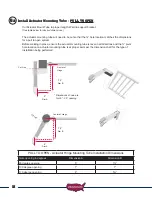32
Control Board Dipswitch Setting Verification
NOTE: This check must be performed before operating the
gate for the first time. Failure to do so may damage the gate
operator.
Before operating the gate lets make sure the Ranger control
board dipswitches are set correctly for your installation.
Locate the dipswitches on the Ranger control board.
Factory default dipswitch setting 3 on, all
others off
ON - Down on right
OFF - Down on left
Identify your installation below and verify the standard dipswitch settings:
RANGER I
(PULL TO OPEN)
Dipswitch 3 should be in the
ON position
DS1 switch 6
and 9 ON
DS1 switch
10 ON
RANGER I
(PUSH TO OPEN) Dipswitches 2 and 3 should be
in the ON position
DS1 switch 6
and 9 ON
DS1 switch
10 ON
RANGER II
(PULL TO OPEN)
Dipswitches 3 and 4 should be
in the ON position
DS1 switch 6
and 9 ON
DS1 switch
10 ON
RANGER II
(PUSH TO OPEN) Dipswitches 2, 3, and 4 should
be in the ON position
DS1 switch 6
and 9 ON
DS1 switch
10 ON
NOTE: PUSH TO OPEN INSTALLATIONS ONLY:
Push to Open installations do not require rewiring of the actuator harnesses. The Ranger control
board dipswitch 2 eliminates the need to do this. Failure to turn dipswitch 2 ON will cause improper
gate operation. Verify your installation type and verify dipswitch settings.
Gate Delay Feature - For Bi-parting Dual Gate Systems with overlapping
gates and/or electric gate lock.
It is necessary to activate the gate delay feature anytime dual gates overlap in the closed position or
have an electric gate lock. To activate this feature simply turn DS1 switch 5 on. The actuator plugged
into Gate 2 will always open 2 seconds after Gate 1 opens and will always close 2 seconds before
Gate 1 closes.
19
18
W/ Monitored
Photo Eye
W/ Monitored
Contact Edge