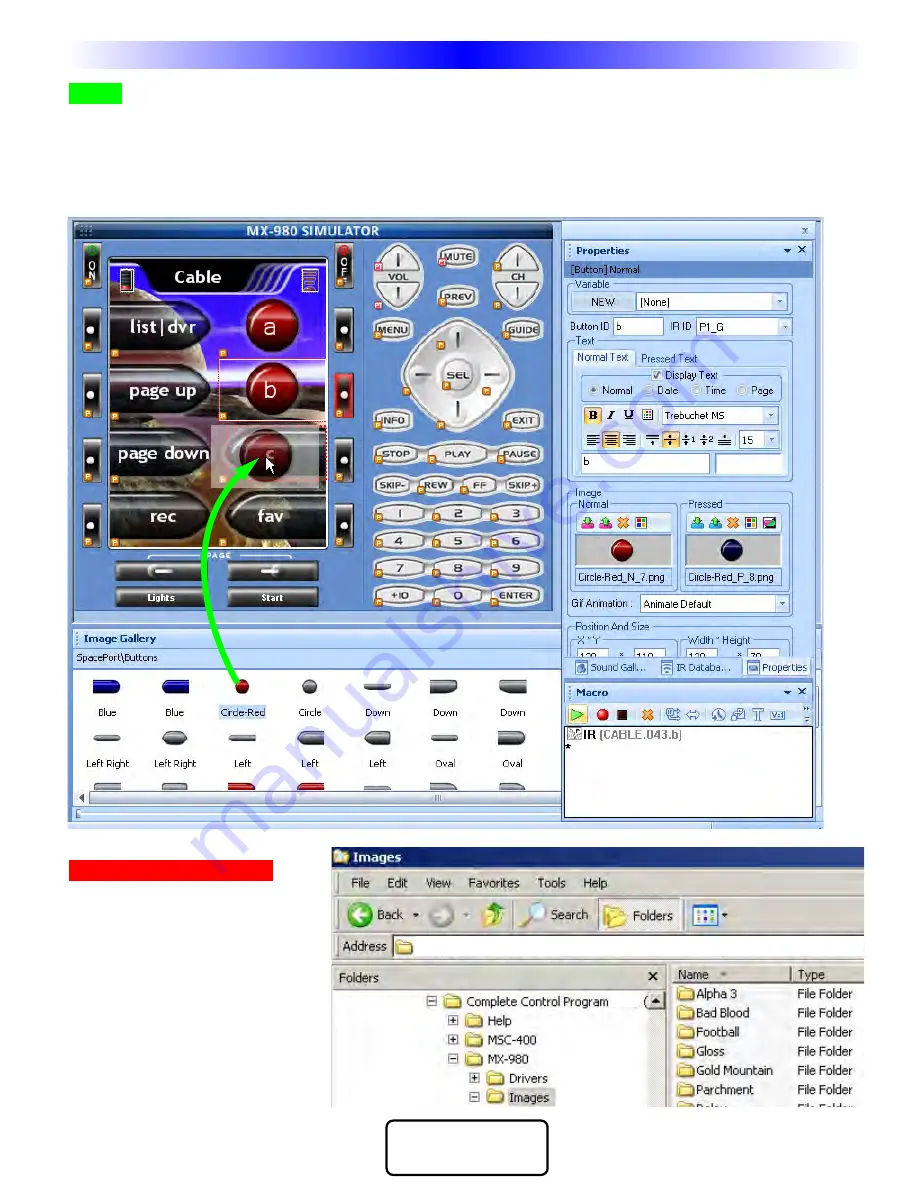
TIP:
Download the Graphics Expansion Pack from www.URCControlRoom.com to add all the available
galleries of art to your PC. The expansion pack automatically installs all artwork into CCP.
Drag an image from the gallery to the button you want to replace. Codes and labels remain when you drag
new art into a button.
Editing Image Galleries
All your installed image galleries
can be viewed and edited via
Windows Explorer (My Computer)
by navigating to this folder:
C:\Program Files\Universal Remote
Control, Inc\Complete Control
Program \MX-980\Images
53
Using the Image Gallery
M
X
9
8
0
C
O
L
O
R
L
C
D
R
E
M
O
T
E
COMPLETE
CONTROL
™
C:\Program Files\Universal Remote Control, Inc\Complete Control Program \MX-980\Images








































