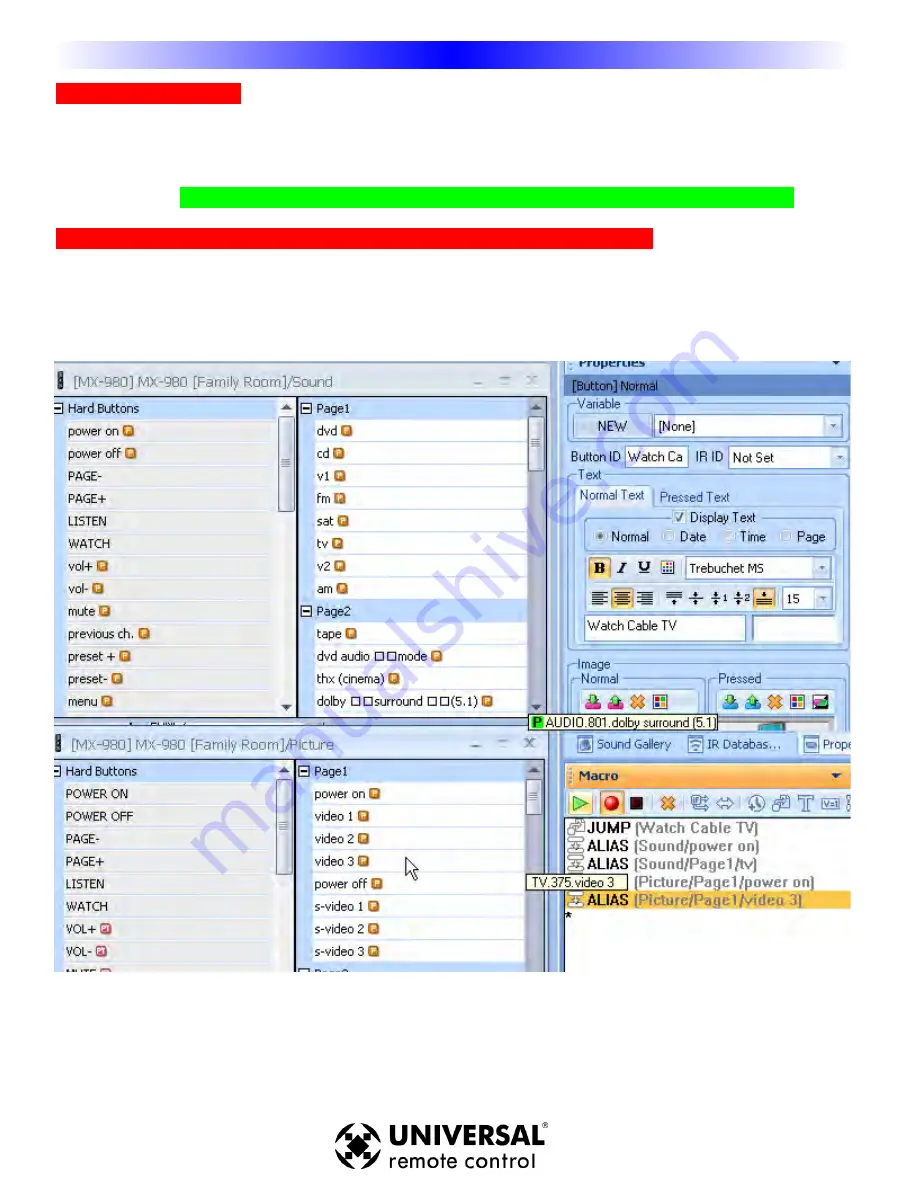
50
MX-980 Programming Manual
U
S
I
N
G
O
P
E
N
A
R
C
H
I
T
E
C
T
U
R
E
Macro Programming
D
De
elle
ettiin
ngg aa M
Maaccrro
o SStte
ep
p
You can delete a macro step by selecting it first, then hitting the “Delete” key on your keyboard or by clicking on the
Delete shortcut icon in the Macro window toolbar.
T
Tiip
p -- Y
Yo
ou
u ccaan
n rre
essiizze
e tth
he
e M
Maaccrro
o w
wiin
nd
do
ow
w b
byy ssiim
mp
pllyy cclliicck
kiin
ngg aan
nd
d d
drraaggggiin
ngg tth
he
e tto
op
p o
off
Utilizing Function View to Program Activity Macros or Favorite Channels
You can really speed up macro programming for repeated Activity Macros or Favorite Channels that utilize the same
devices over and over again. Simply choose Function View from the View Menu then click on the devices you use over
and over again (i.e. AV Receiver and Flat Panel TV), then arrange them around your screen so that you can see the
commands you’ll need.
Then start recording your macro. Instead of constantly going to tree view or the simulator to select the devices, you
simply click on the command you need.











































