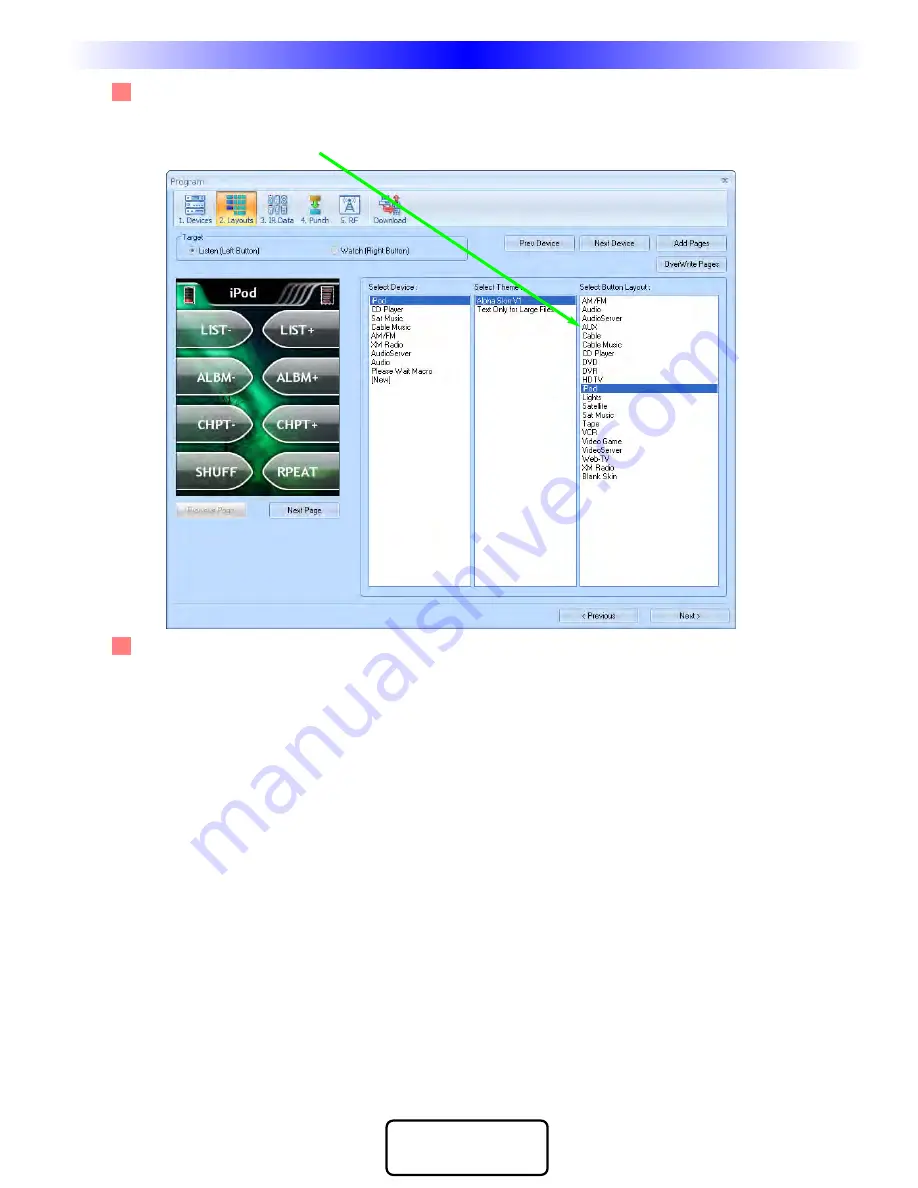
23
OpenArchitecture Editing
M
X
9
8
0
C
O
L
O
R
L
C
D
R
E
M
O
T
E
COMPLETE
CONTROL
™
3 Select the matching type of Button Layout - Select the device category that is closest to your needs.
If the device has pages, you will be able to preview the new artwork in the preview window before
clicking on Overwrite. However, if your device is empty, you can only see the new artwork if you
click on the Add button.
4 Click on Add Pages or Overwrite Pages - Click on Add pages if you have an empty device or if you
would like to add pages to the existing pages in the device. Click on Overwrite if you would like the
existing pages updated to the new style of template.
Creating Button Layouts for Devices and Activities






























