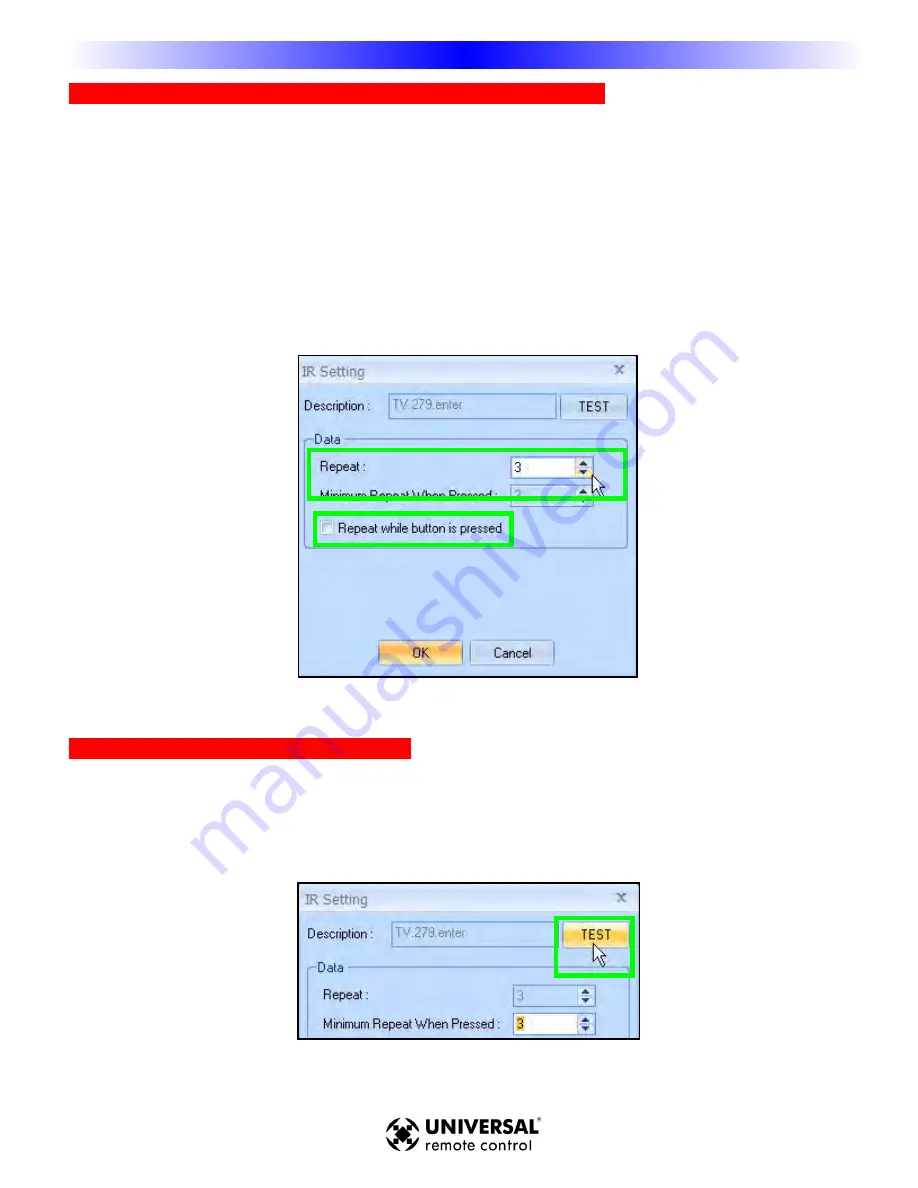
C
Crre
eaattiin
ngg aa SSu
ussttaaiin
ne
ed
d IIR
R C
Co
om
mm
maan
nd
d iin
n aa M
Maaccrro
o -- A
Ad
djju
ussttiin
ngg tth
he
e ““R
Re
ep
pe
eaatt””
Unchecking the “Repeat while button is pressed” box opens up the “Repeat” adjustment setting.
T
Th
he
e ““R
Re
ep
pe
eaatt”” aad
djju
ussttm
me
en
ntt sse
ettttiin
ngg w
wiillll
oonnllyy
o
ou
uttp
pu
utt tth
he
e ssp
pe
ecciiffiie
ed
d n
nu
um
mb
be
err o
off rre
ep
pe
eaattss lliisstte
ed
d iin
n tth
he
e b
bo
ox
x n
no
o m
maatttte
err h
ho
ow
w
llo
on
ngg tth
he
e b
bu
utttto
on
n iiss p
prre
esssse
ed
d ffo
orr.. This feature can be used with a component like a Projector, that need “2 seconds” of
continous IR output to turn on or off. You would uncheck the “Repeat while button is pressed” box and set the
“Projector On button” to repeat.Typically, most IR commands are about 7-15 repeats in one second.You’ll have to
experiment to find how many repeats equal how many seconds with each new component you try this with.
When the button is pressed, this macro step will output a string of 20 repeats and reliably turn on/off the projector.
Essentially, you are creating sustained burst (as if you were Pressing & Holding the Projector On button) when you
this advanced IR code manipulation feature.
T
Te
essttiin
ngg IIR
R C
Co
od
de
ess aafftte
err cch
haan
nggiin
ngg tth
he
e R
Re
ep
pe
eaattss
W
Wh
he
en
n yyo
ou
u ssttaarrtt cch
haan
nggiin
ngg IIR
R R
Re
ep
pe
eaattss,, yyo
ou
u m
mu
usstt tte
esstt tto
o sse
ee
e iiff yyo
ou
u’’vve
e rre
esso
ollvve
ed
d tth
he
e p
prro
ob
blle
em
m o
orr m
maad
de
e iitt w
wo
orrsse
e..
Connect the MX-6000 to your computer, via the USB cable and click on the “Test” button to test the new IR code.
Experimentation will teach you what works best for different problem components. Make shure you add problem
compnents like projectors to your “Device Library”, so you only have to go through this process one time.
3
39
9
T
Tyyp
pe
e iin
n SSe
eccttiio
on
n T
Tiittlle
e
M
X
9
8
0
C
O
L
O
R
L
C
D
R
E
M
O
T
E
A
Ad
dvvaan
ncce
ee
ed
d IIR
R C
Co
od
de
e M
Maan
niip
pu
ullaattiio
on
n















































