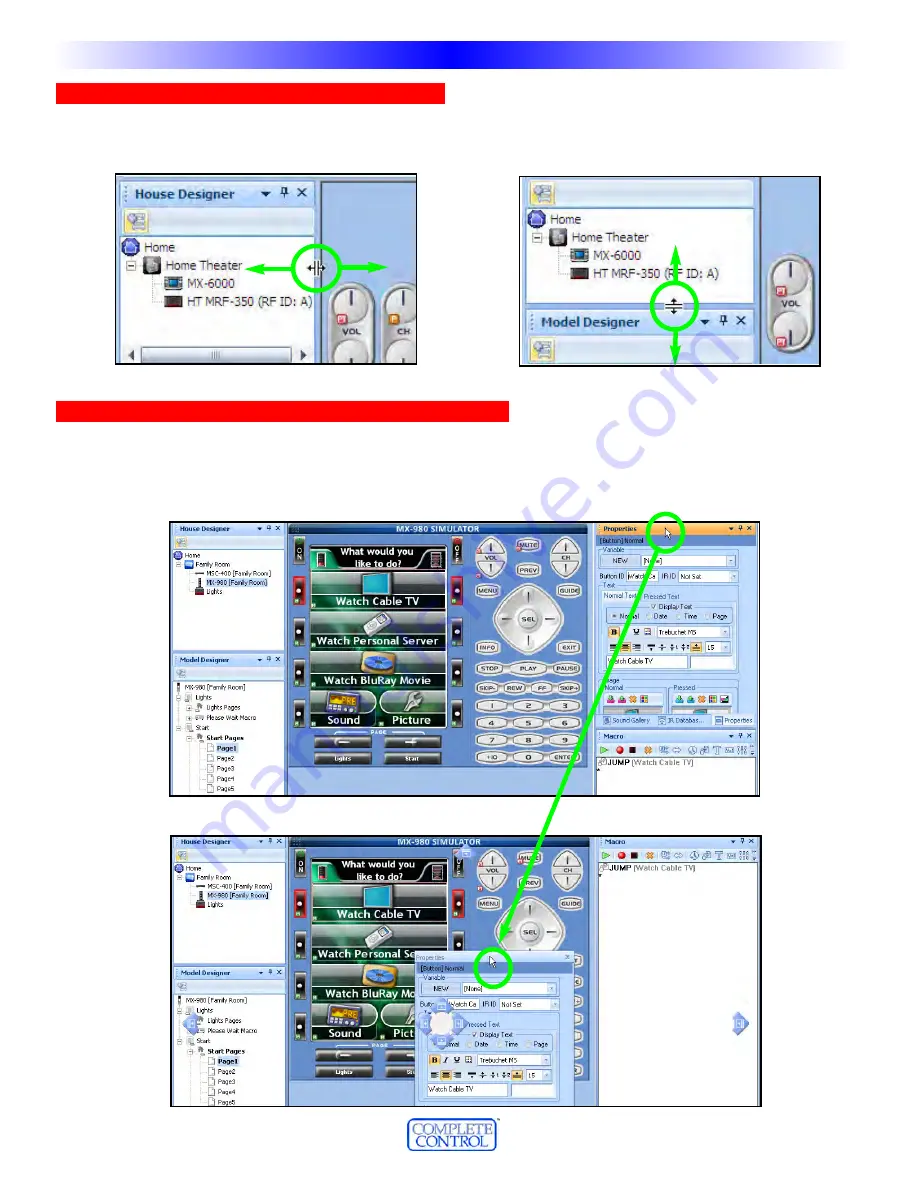
A
Allll W
Wiin
nd
do
ow
wss iin
n tth
he
e D
De
effaau
ulltt L
Laayyo
ou
utt ccaan
n b
be
e rre
essiizze
ed
d
To resize a window, move the mouse cursor to the side, top or bottom edge of the window.When you’re in the right
place, the windows “Resize Window” icon will appear. Next, hold down the “Left Click” button on your mouse and
drag the edge to make the window larger or smaller.
A
Allll W
Wiin
nd
do
ow
wss iin
n tth
he
e D
De
effaau
ulltt L
LA
Ayyo
ou
utt ccaan
n b
be
e M
Mo
ovve
ed
d A
Arro
ou
un
nd
d
To move a window to a new location, move the mouse cursor to the title bar of the window, hold down the “Left
Click” button on the mouse and drag the window to a new location.
8
8
T
Tyyp
pe
e iin
n SSe
eccttiio
on
n T
Tiittlle
e
U
S
I
N
G
C
C
P
T
O
P
R
O
G
R
A
M
C
Cu
usstto
om
miizziin
ngg tth
he
e W
Wo
orrk
kssp
paacce
e















































