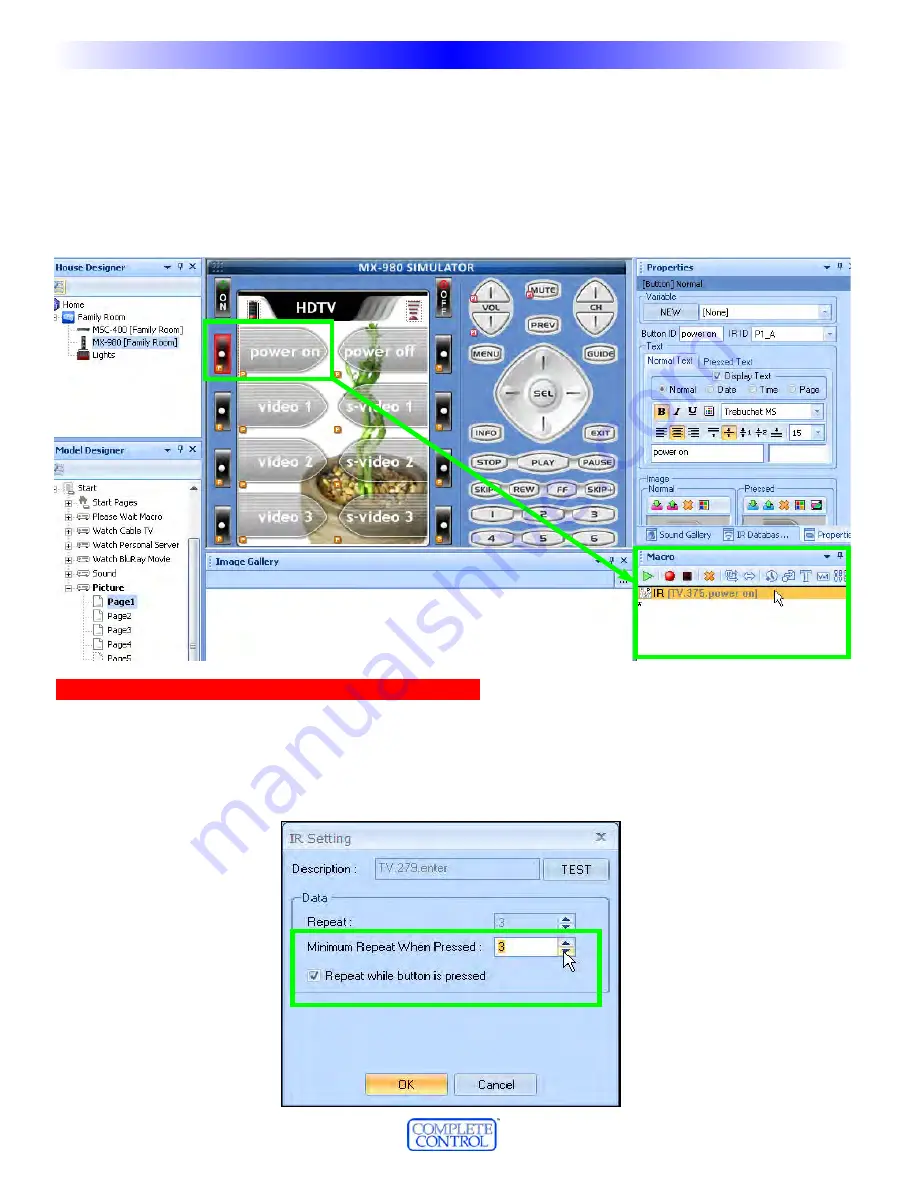
Advanced IR Code Manipulation
After learning of IR codes is complete, it’s time to download to the remote control and test all the learned codes.
Test, test, test ....Then you know it works, or not. If a code isn’t working one hundred percent of the time you can
either re-learn it or try to manipulate the IR code to get it to work.
T
To
o e
en
ntte
err ““A
Ad
dvvaan
ncce
ed
d IIR
R SSe
ettttiin
nggss”” sse
elle
ecctt aa b
bu
utttto
on
n o
on
n aa p
paagge
e aan
nd
d tth
he
en
n d
do
ou
ub
blle
e--cclliicck
k o
on
n tth
he
e IIR
R cco
od
de
e iin
n tth
he
e ““M
Maaccrro
o”” w
wiin
n--
d
do
ow
w..
A
Ad
djju
ussttiin
ngg tth
he
e ““M
Miin
niim
mu
um
m R
Re
ep
pe
eaatt W
Wh
he
en
n P
Prre
esssse
ed
d”” sse
ettttiin
ngg
M
Miin
niim
mu
um
m R
Re
ep
pe
eaatt W
Wh
he
en
n P
Prre
esssse
ed
d:: N
No
o m
maatttte
err h
ho
ow
w q
qu
uiicck
k aa b
bu
utttto
on
n iiss p
prre
esssse
ed
d iitt w
wiillll o
ou
uttp
pu
utt ““3
3”” rre
ep
pe
eaattss aatt aa m
miin
niim
mu
um
m..
If you psychically press and hold the button, it will output commands until the button is released. “3” is the standard
repeat value for our remotes. If you are getting double commands for an IR code, ( “22” instead of “2”), lower the
repeat value to “2” which will resolve this issue. Normally you would not go higher.
3
38
8
T
Tyyp
pe
e iin
n SSe
eccttiio
on
n T
Tiittlle
e
U
S
I
N
G
C
C
P
E
D
I
T
O
R
T
O
P
R
O
G
R
A
M
A
Ad
dvvaan
ncce
ee
ed
d IIR
R C
Co
od
de
e M
Maan
niip
pu
ullaattiio
on
n
Double-click the IR code
in the Macro window
















































