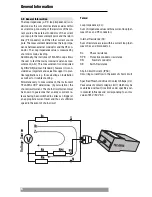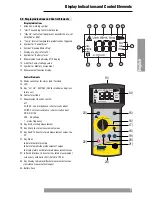6.0 Carrying out Measurements
Prior to any measurement, test the instrument
for perfect functioning by using a functional
EUT. This could be a correctly wired socket of
which perfect functioning is known.
To obtain precise measurement results, switch
off all loads or disconnect them from the mains.
An exact measurement may only be carried out
using the supplied test lead / mains lead. The in-
strument has been calibrated with this cable. If
other cables are employed, the measurement
accuracy can no longer be guaranteed.
If several measurements are carried out during
a short period the temperature monitor is trig-
gered. After a short cooling-down period, the
measurements may be resumed.
For resistance measurements in compliance
with 6.1, 6.2 and 6.3, the ground conductor
must not be live in order to comply with the
respective specifications.
6.1 Loop Impedance Measurement /
Short-Circuit Current Measurement
Connect the mains lead to the mains connector
(13).
Select the measurement function R via the fun-
ction switch (17).
Connect the test cables / mains plug to UUT /
socket by respecting correct polarity
Set a voltage contact limit using the key (15) of
the screen.
The socket is continuously monitored for per-
fect functioning. If the symbol (6) "Reverse
mains plug” is displayed, the plug has to be tur-
ned or the connection N and L of the three-pole
test lead have to be reversed. If the symbol
“Socket Error” (5) is displayed, an internal
mains error exists. If the voltage between N and
PE exceeds the selected (50V/25V), "UB>UL"
(3) is displayed.
For a complete socket test the contact elctro-
de (16) must be touched, and the LC-display
must be watched. If the symbol “socket
error”(5) is displayed a PE error exists.
Press key “Start” (18)
Wait for approx. 5 seconds, during this the dis-
play shows “-”
Read the measurement result on display.
By pressing the key “Display” (23) you may now
select the different measurement values.
If the RL conductor resistance exceeds 19.99
Ω
, the measurement is interrupted and the
message "Attention (1) + Limit (2) + RL" is dis-
played.
8
Carrying out Measurements
Содержание TELARIS LOOP
Страница 1: ...TELARIS LOOP UNITEST Instruction Manual Cat No 8978...
Страница 2: ...2...
Страница 18: ...18...