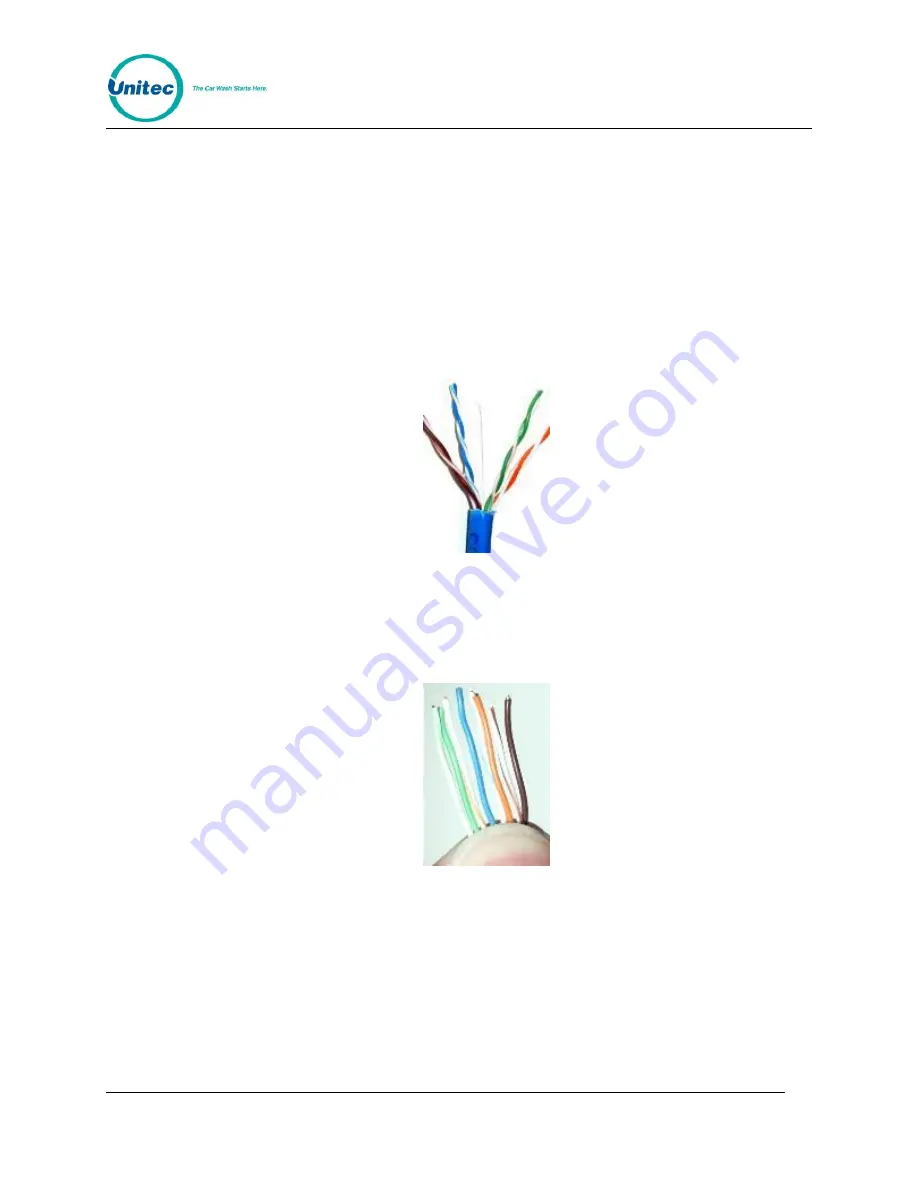
P O R T A L T I +
Portal Installation Manual
40
Document #: PTL1001
Terminating Ethernet Cables
1. Carefully remove the outer jacket of the cable. Be careful when stripping the jacket as to
not nick or cut the internal wiring. One good way to do this is to cut lengthwise with snips
or a knife along the side of the cable, away from yourself, about an inch toward the open
end. This reduces the risk of nicking the wires' insulation. Locate the string inside with the
wires, or if no string is found, use the wires themselves to unzip the sheath of the cable by
holding the sheath in one hand and pulling sideways with the string or wire. Cut away the
unzipped sheath and cut the twisted pairs about 1 1/4" (30 mm). You will notice 8 wires
twisted in 4 pairs. Each pair will have one wire of a certain color and another wire that is
white with a colored stripe matching its partner (this wire is called a tracer).
2. Inspect the newly revealed wires for any cuts or scrapes that expose the copper wire
inside. If you have breached the protective sheath of any wire, you will need to cut the
entire segment of wires off and start over at step one. Exposed copper wire will lead to
cross-talk, poor performance or no connectivity at all. It is important that the jacket for all
network cables remains intact.
Содержание Portal TI+
Страница 1: ...Portal TI Installation Manual Unitec 443 561 1200 www StartwithUnitec com ...
Страница 15: ...P O R T A L T I Portal Installation Manual 11 Document PTL1001 Figure 8 Positioning the Adaptor Plate ...
Страница 16: ...P O R T A L T I Portal Installation Manual 12 Document PTL1001 Figure 9 Door Positioning Options ...
Страница 38: ...P O R T A L T I Portal Installation Manual 34 Document PTL1001 ...
Страница 49: ...P O R T A L T I Portal Installation Manual 45 Document PTL1001 ...







































